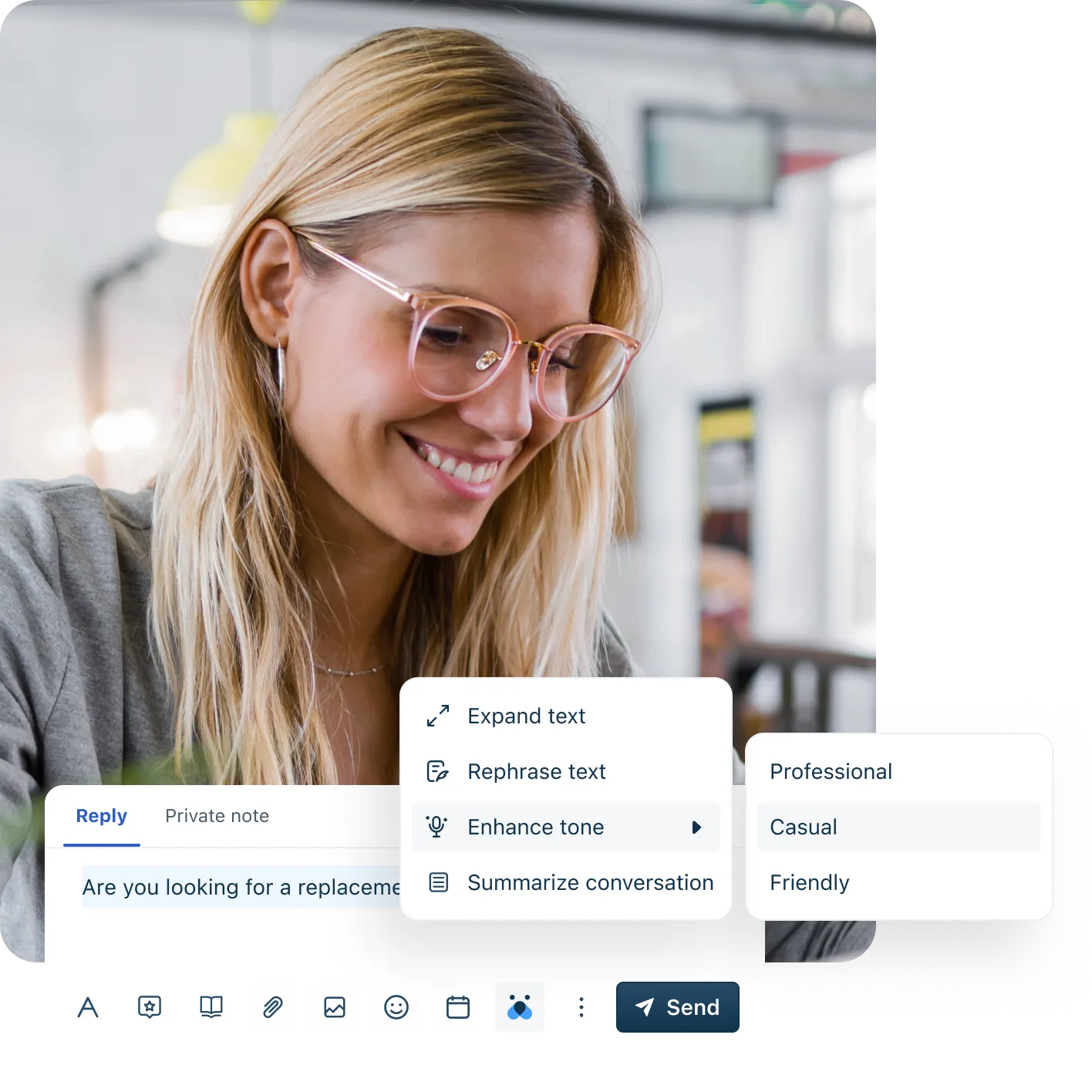Best helpdesk ticketing system
A modern ticketing software must facilitate collaboration, minimize errors, and deliver a stellar customer experience. Looking for one that does it all?
For Free. No Credit Card Required.
Navigating customer support without the right tools? Feeling the sting of missed emails and dissatisfied customers? You’ve likely heard whispers of using a ticketing system as a solution, but what’s the real story?
You're in the right spot to find out. For teams grappling with these issues, we’re peeling back the layers on help desk ticketing systems, demystifying the jargon, and getting straight to the point. This guide is about clear answers and actionable insights. Ready for a change? This page is will answer the following questions:
What is a ticketing system?
In the bustling world of customer support, where questions flow ceaselessly, a ticketing system stands as your ultimate organizer, ensuring no single customer query goes unnoticed or unanswered. When a customer raises a query, we don't just hear them—we create a ticket, capturing every nuance of the interaction and ensuring everything is recorded, trackable, customizable, and ready for review.
But what does it mean for you? It means converting every customer question, every concern, and interaction into a 'ticket'. This system doesn’t just streamline—it transforms functionality completely. Phone calls, emails, messaging, social media, all brought together under one roof in a comprehensive dashboard, making ticket management simpler and smarter.
You might juggle customer requests through Gmail, tangle in shared inboxes, or navigate a maze of tools for different communication channels. The risk? Lost conversations, delayed responses, and a dip in customer satisfaction. This is where our ticketing tools step in, ensuring every inquiry is captured, and every customer is cared for.
With a ticketing system, you’re not just sorting support requests or deflecting spam. You're assigning tickets to the right agents, categorizing for clarity, and prioritizing for efficiency. You're tracking responses, ensuring SLA limits are met, and preventing any response double-ups. And you're doing it all while collaborating seamlessly with your IT support team, personalizing customer interactions at scale, and gathering invaluable feedback and performance metrics.
This is ticket management, but not as you know it. This is ticket management, Freshdesk style.
Why do organizations need ticketing tools?
A ticketing system brings a seamless flow to internal collaboration, sharpens business intelligence through support data, and even plays a part in keeping your service desk agents engaged and invested.
Streamlining customer communication is at the heart of it all. All those customer queries, no matter where they come from, are funneled into a single, accessible dashboard. It's organized, efficient, and exactly what your support team needs to respond quickly and effectively.
But it's not just about organizing. It's about automating, too. Those routine tasks? Consider them handled, routed, and responded to. And the transparency? It’s unparalleled. A complete history of customer interactions and team actions, all at your fingertips, ready to be analyzed, understood, and utilized to propel your team forward.
And let's talk about satisfaction—customer satisfaction. With a ticketing system, it's not just improved—it's transformed. Responses are quicker, solutions are smarter, and satisfaction scores? They’re off the charts.
Add in the power of third-party integrations—from CRMs to social media, e-commerce platforms, and more—and you’re not just understanding your customers—you're anticipating their needs, personalizing their support, and building lasting relationships.
How does ticketing system software work?
Ticketing software pulls customer conversations from multiple communication channels onto a single interface. When your ticketing system is connected to your mailbox, website, X, or Facebook account, every email, inquiry, or post flows into your ticketing software as a ‘ticket’ for a service request.
In the Freshdesk ticketing system, customer request details are automatically mapped to their relevant ticket ‘fields’. Request details such as requester name, channel, type of request along with subject and description of the issue, priority, status, and assigned agent details are recorded by default in their respective ticket fields.
After a support ticket is created, a ticketing tool allows you to set priorities and assign the ticket to customer support agents. Freshdesk has simple automation rules for ticket assignment and prioritization, using which you can automatically set the priority for an incoming ticket and also assign the ticket to the right agent based on their skill, workload, or in a round-robin manner. Customer service reps can then view these tickets and start working on customer issues directly from the online ticketing system.
Resources to Elevate Your CX Strategy
What are the benefits of ticketing systems?
So, what’s in it for you and your team? Let’s break it down.
Offer omnichannel communication: With Freshdesk, you can handle it all—emails, phone calls, live chats, social media—all from a single, unified platform. Say goodbye to scattered conversations and hello to seamless interaction.
Increase efficiency with automation: Automate, delegate, and elevate with the power of AI. Tickets go where they need to go, responses are quick and ready for frequently asked questions, and everything operates like a machine.
Make self-service more accessible for customers: Let your customers help themselves. FAQ portals, chatbots, in-built knowledge bases—it’s all there to turn customer queries into quick, self-serve solutions.
Track and measure your support: From individual performance to team triumphs, monitor it all. Automated surveys, comprehensive reports, and insights at your fingertips—so you know what’s working and what needs work.
Extend your helpdesk’s capabilities: Freshdesk is friendly—it plays well with others. CRMs, project management software, email marketing tools, team collaboration software—you name it, we integrate it.
Increase customer loyalty: A well-organized support process plus an intuitive ticketing solution equals happier customers. And happy customers? They’re loyal, they’re vocal, and they’re yours.
Why do organizations need ticketing tools?
A ticketing system brings a seamless flow to internal collaboration, sharpens business intelligence through support data, and even plays a part in keeping your service desk agents engaged and invested.
Streamlining customer communication is at the heart of it all. All those customer queries, no matter where they come from, are funneled into a single, accessible dashboard. It's organized, efficient, and exactly what your support team needs to respond quickly and effectively.
But it's not just about organizing. It's about automating, too. Those routine tasks? Consider them handled, routed, and responded to. And the transparency? It’s unparalleled. A complete history of customer interactions and team actions, all at your fingertips, ready to be analyzed, understood, and utilized to propel your team forward.
And let's talk about satisfaction—customer satisfaction. With a ticketing system, it's not just improved—it's transformed. Responses are quicker, solutions are smarter, and satisfaction scores? They’re off the charts.
Add in the power of third-party integrations—from CRMs to social media, e-commerce platforms, and more—and you’re not just understanding your customers—you're anticipating their needs, personalizing their support, and building lasting relationships.
Essential features of help desk ticketing software
Finding the perfect ticket management software tailored to your unique workflows is no small feat. Here’s a streamlined guide to the essential features you need in a ticketing tool to transform your customer support experience.
Multi-channel support
Dive into a world where emails, phone calls, chats, and social media inquiries converge into a single, unified view. A stellar help desk ticketing software brings you this omnichannel experience, ensuring your support agents can respond to a broader audience swiftly and efficiently. As customer preferences evolve, choose a tool that supports your current channels and is flexible enough to adapt to future expansions.
Ticket assignment, prioritization, and ticket views
Effortlessly prioritize and assign tickets to suitable agents with a top-notch ticketing system. Utilize routing options based on agent expertise, team capacity, or customer needs to enhance the team management and expedite resolutions. Custom ticket views, filtered by priority, status, type, and more, bring an extra layer of efficiency to your ticket management.
Automation capabilities
Transform your workflow with automation that tackles repetitive tasks head-on. A ticketing tool does everything from routing support requests and updating ticket statuses to following up with collaborators inside and outside your organization. Set up rules for ticket assignment and workflows tailored to various parameters such as customer location, language, or communication channel to resolve issues faster.
SLA management
Harness the power of SLAs to standardize service across your support team. Set SLA policies to define response and resolution expectations, with automatic reminders for unresolved tickets and escalation rules for missed SLAs. Ensure your team stays on top of their game, delivering consistent, quality support every time.
Agent productivity
Modern ticketing systems pack a punch with features aimed at maximizing agent productivity. Avoid duplicate efforts with agent collision detection, streamline responses with canned templates, collaborate effortlessly by tagging team members, and stay updated with prompt ticket notifications. Boost efficiency, enhance collaboration, and ensure your team is always in the loop.
Self-service options
Equip your customers with the tools they need to find solutions independently. Host an extensive knowledge base with detailed guides and articles, allowing customers to resolve issues without reaching out to support. With ticketing systems like Freshdesk, customize your support portal, suggest relevant articles during ticket creation, and transform ticket responses into solution articles, enhancing the self-service experience.
Integrations for rich customer context
Leverage integrations to deliver personalized, contextual support with access to comprehensive customer information and conversation history within your tickets. Ensure your ticketing software integrates seamlessly with your CRM, invoicing software, email marketing platforms, and more, for a holistic view of your customers and their journey.
Help desk ticketing reports and analytics
Stay on top of your customer support game with in-depth metrics and insights from a robust analytics solution. Evaluate customer feedback, monitor support performance, and make data-driven decisions to propel your business forward. Ensure your ticketing tool integrates seamlessly with your analytics tools of choice, providing a constant pulse on the health of your support operations.
See How Freshdesk Omnichannel delivers a 462% ROI
Best practices for support ticket systems
Unleash the full potential of your help desk:
Regular training: Ensure your team is up to date with the latest features and best practices through continuous training.
Define clear SLAs: Establish and adhere to clear SLAs to maintain consistency in response and resolution times.
Leverage automation: Utilize automation to handle repetitive tasks and streamline your workflows.
Maintain an updated knowledge base: Keep your self-service resources current to empower customers and reduce ticket volumes.
Analyze and Optimize: Regularly review performance data to identify areas for improvement and optimize your ticketing system.
Encourage customer feedback: Use customer feedback to enhance your support experience and refine your processes.
Ensure mobile accessibility: Ensure your ticketing system is accessible on various devices, especially mobiles, for on-the-go support.
Integrate with other tools: Connect your ticketing system with other tools in your stack for a seamless experience.
Promote self-service: Promote your knowledge base and self-service portals to reduce dependence on support agents.
Keep your team in the loop: Ensure your support team is aligned and updated on any changes or updates in the ticketing system.
How to implement a helpdesk ticketing system
Connect your support channels
To start viewing your customer requests as ‘tickets’ within your ticketing system, you need to integrate your various support channels, including mailboxes, social media accounts, and website portals, with your ticketing software. Configure your support email address in the helpdesk ticketing system and set up forwarding rules in your mailbox to access customer email requests as support tickets.
Similarly, you can bring your Tweets or Facebook posts into the ticketing tool by adding the brand accounts and mentioning rules based on keywords or @mentions that’ll add requests from social media as tickets on your ticketing interface. You can test if the channels are integrated properly by raising sample requests from each platform.
Set up SLA policies and targets
Configuring SLA policies allows you to set deadlines for responses and resolutions that your customer service team can adhere to and offer speedy and consistent support. You can define different timelines as per channel type, issue priority, or type of customer. Setting up SLAs in your help desk ticketing software also aids in sending prompt reminders and notifications to support agents, which avoids unnecessary escalation of customer requests.
Bring in your support team
Next, it’s time to add your team of agents to the ticketing system by creating individual agent profiles. You can specify the role (supervisor or agent or manager) and type of access for every team member. For example, you can restrict access for an agent in billing support to handle only payment-related queries. Advanced ticketing tools also enable you to set up time zones and languages that an agent can work on.
Configure support workflows and automations
Once you’ve added agents and set SLA targets, you can set up a series of conditions and steps to be taken for different business scenarios under individual ‘workflows’ workflows within your ticketing system. Workflows can be built based on urgency or type of customer request—you may have a separate process or team for returns or payment-related requests, which can fall under a distinct workflow. You can also enable other automation, like agent notifications, and create standardized reply templates that your team can use.
Add customer contacts and integrate other business tools
Import customer information into your ticketing tool for better context about customer issues. Apart from adding your customer database, be sure to connect your other business tools that have customer details—CRMs, customer feedback tools, and payment portals—with your ticketing system. For instance, if you want to view your Shopify order details within a service ticket, you’ll have to integrate your Shopify store with the ticketing tool.
Define support metrics to be tracked
As your team starts working on the support tickets, there’s going to be a ton of data generated on your ticketing platform. You’ll have data on response times, resolution times, the number of tickets resolved daily, tickets by channel split, and much more. Choose which support metrics you’ll monitor and set it up on the dashboards available within your help desk ticketing system to gather insights on improving team performance and making better decisions regarding your support strategy.
How different industries maximize ticketing systems
Retail & ecommerce
Navigate customer support easily by integrating with 650+ apps like Shopify and WooCommerce. Create a branded help center, unify your customer experience, and tackle payment and delivery challenges directly from your ticketing system. Overcome the pain point of fragmented customer interactions by bringing everything under one roof.
Travel & hospitality
Empower your guests with 24/7 support through intuitive self-service portals and connect on their preferred channels like WhatsApp and Facebook Messenger. Combat the challenges of high-volume inquiries and time-sensitive requests by maximizing efficiency with Freshdesk.
Education
Streamline communication with students and faculty through dedicated portals and enhance support for administrative tasks, payroll, and student systems. Address the need for a consolidated communication platform and efficient issue resolution with Freshdesk.
Banking & finance
Deliver real-time omnichannel assistance and personalize your customer interactions. Transition securely from legacy processes, automate due diligence, and engage in secure customer conversations, tackling the industry’s need for stringent security and efficiency.
Healthcare
Ensure seamless patient communication, reduce no-shows with proactive reminders, and simplify billing and insurance processes with HIPAA compliance support. Address the healthcare sector’s unique challenges of maintaining patient confidentiality while ensuring efficient communication.
Manufacturing
Manage customer inquiries, field agents, and last-mile delivery seamlessly. Integrate with tools like Xerox and QuickBooks for billing, invoicing, GPS, and time-tracking, all in one place. Overcome the logistical challenges and the need for real-time information and communication in the manufacturing industry.
How to combat common challenges with ticket management systems
Navigating the complexities of help desk ticketing can be challenging. Here are proven strategies to overcome common hurdles and ensure your support team operates at peak efficiency:
Ticket overload: Implement a robust automation system to sort, prioritize, and assign tickets to the right agents. Encourage self-service options to reduce ticket volumes.
Miscommunication: Maintain clear and concise communication standards. Utilize templates for common responses and ensure all necessary information is available to agents.
Lack of accountability: Implement a ticket assignment system and track performance metrics to ensure accountability and prevent tickets from falling through the cracks.
Slow response times: Set and adhere to SLAs for response and resolution times. Utilize automated workflows to ensure tickets are addressed promptly.
Knowledge gaps: Maintain an up-to-date knowledge base and ensure agents have access to continuous training and resources.
Agent burnout: Monitor workloads and provide support and resources to prevent burnout. Encourage a positive work environment and provide opportunities for growth and development.
Inadequate reporting: Utilize ticketing software with comprehensive reporting and analytics tools to gain insights into performance and identify areas for improvement.
Inconsistent customer experience: Standardize processes and responses to ensure a consistent experience across all support channels.
Security concerns: Ensure your ticketing system is secure and complies with relevant data protection regulations. Regularly review and update security protocols.
Integration issues: Choose a ticketing system that integrates seamlessly with other tools in your tech stack. Regularly review and update integrations to ensure smooth operation.
By addressing these challenges head-on, your support team can enhance efficiency, provide better support to customers, and contribute positively to your company’s success.
Trends & innovations in ticketing systems
AI & machine learning: Watch as these technologies revolutionize customer service, offering personalized experiences, predictive support, and smarter automation.
Conversational AI: Prepare for bots that understand context, sentiment, and history for more meaningful customer interactions.
Omnichannel evolution: Experience a seamless transition between channels, ensuring consistent customer experiences.
Enhanced self-service: Anticipate more intuitive knowledge bases and self-help tools powered by AI.
Proactive support: Look forward to systems that can predict issues and initiate support tickets automatically.
Augmented reality support: Get ready for ticketing systems that integrate AR for more immersive and effective support solutions.
Blockchain for security: Expect innovations in secure ticketing and customer data management using blockchain technology.
Personalized customer journeys: Prepare for ticketing systems that map out personalized customer journeys based on past interactions and preferences.
Remote work integration: As remote work becomes more prevalent, ticketing systems will continue to evolve to support distributed teams effectively.
Sustainability & ethics in AI: Anticipate a growing focus on sustainable practices and ethical considerations in AI and machine learning applications in ticketing systems.
A list of the 13 best ticketing tools in 2024
1. Freshdesk
Freshdesk is an intuitive and powerful help desk ticketing system used by teams of all sizes to deliver fast and contextual support. Bring customer conversations across email, Facebook, website, and your support portal into a single view. Nurture customer relationships by offering accurate and prompt answers to customer queries via Freshdesk. Moreover, it is user-friendly and streamlines all workflows efficiently.
Freshdesk offers:
Multi-channel support
AI-powered ticketing
Multi-level SLA management
Workflow automation
Knowledge base hosting
Customizable support portal
Customer data management
Built-in customer satisfaction(CSAT) surveys
Mobile ticketing system (Freshdesk app available for both iOS and Android versions)
Gamification features
650+ Marketplace app integrations
Freshdesk’s simple and clean UI makes it extremely easy for support agents to know which request to work on next, giving them access to relevant customer information without switching tabs.
Key ticketing features include:
Automated ticket assignment: Choose from skill-based, workload-based, and round-robin ticket assignments.
Agent shift planning and out-of-office scheduler: Route customer inquiries to agents available in a particular shift and allow agents to schedule out-of-office days to reroute the tickets to other agents or inform the customer about delayed responses.
SLA-based reminders: Notify agents when a ticket approaches the deadline based on SLA targets.
Custom ticket fields: Based on your unique business needs, create custom ticket fields and map the relevant customer details from requests in
Time-tracking within tickets: If your agents work based on billable hours, then the time-tracking feature helps you know the time spent by agents supporting customers.
Personalized canned responses: Create personalized reply templates with dynamic placeholders to give faster responses.
Merge tickets: Combine related tickets together and work on one primary ticket when duplicate issues are raised.
Mobile app: Support your customers on the go with the Freshdesk mobile ticketing system.
Shared ownership of tickets: Share ownership of tickets with team members and don’t miss out on ticket updates and follow-ups while resolving issues together.
Agent collision detection: Avoid duplication of responses to customers by knowing if another agent is viewing or replying to the same ticket.
Keyboard commands: Perform quick actions on tickets like adding a solution article or inserting a canned response with keyboard shortcuts.
Annotate images in tickets: Insert images and highlight specific portions of the screenshot to explain your solutions better to customers.
Ticket volume and drill-down reports: View in-depth ticketing reports based on SLA metrics and critical customer service metrics.
Perfect for:
Businesses looking for a feature-rich and flexible support ticketing system at an affordable price.
Pricing: Freshdesk offers a 14-day free trial and a forever free plan for up to 10 agents. The paid ‘Growth’ plan is priced at $15 USD per agent/month.
START YOUR FREE TRIAL & VIEW PRICING PLANS
2. Help Scout
Help Scout is a customer service software with simple ticketing features built for small businesses that rely on email and live chat for customer support.
Key ticketing features:
In-app notifications
Saved replies
Collaboration via private notes
Collision detection
Perfect for:
Small businesses that have email and live chat as primary support channels.
Pros of Help Scout:
The tool has a simple, user-friendly interface that resembles email
Support agents can utilize the knowledge base feature within this system
Cons of Help Scout:
The templates available with the knowledge base are limited
The tool doesn’t allow you to create reports with custom fields
Pricing: A free trial of 15 days is available, and the pricing plans begin at $20 per user/month.
3. Zoho Desk
Zoho Desk is an omnichannel help desk ticketing solution that helps businesses resolve customer issues via email, phone, live chat, and social media.
Key ticketing features:
Criteria-based ticket routing
Ticket views
Auto-suggest for agent replies
Ticket reports and analytics
Workflow automation
Perfect for:
Small and medium-sized businesses that want an affordable ticketing tool.
Pros of Zoho Desk:
It can be seamlessly connected to the CRM and thus, all customer data can be accessed from one place.
The chat feature helps to share knowledge base articles with end-users.
Cons of Zoho Desk:
The tool may be relatively slower to load
Multi-department ticketing with the standard plan of Zoho Desk.
Pricing: Zoho Desk has a free plan and a free-trial period of 15 days. The paid plan starts from 10$ USD per agent/month.
4. Freshservice
If you are looking for a Ticketing tool to manage IT services in your organization - Freshservice is the tool for you. Freshservice is the IT Service Management (ITSM) tool built by Freshworks to streamline IT operations and services in an organization. The sophisticated IT ticketing system includes incident management, asset management, and IT project management.
Key ticketing features:
Automated ticket prioritization
Ticket auto-assignment
Multiple SLA policies
Priority matrix
Built-in satisfaction surveys
Service desk performance dashboard
Perfect for:
Enterprises looking for a modern and centralized IT service desk.
Pricing: The starter plan is priced at 30$ USD per agent/month with a 14-day free trial period.
For a more in-depth look at IT Ticketing, check out our page on Best IT Ticketing Systems.
5. Kayako
Kayako builds customer service and help desk software which businesses use to talk to and support their customers. Kayako provides a complete help desk experience with a fully customizable knowledge base that's available 24/7.
Key ticketing features:
600+ integrations with Zapier, email, chat, and social media support, access to a basic Help Center
Basic and advanced performance reports
Automations of workflows, tickets are automatically assigned to agents
Internal help center and knowledge base
Perfect for:
Companies of all sizes, whether small businesses, or large enterprises
Pros of Kayako:
Kayako has a flexible pricing system
Whether a small business or a large enterprise, Kayako is scalable and adaptable
It is accessible, and requires minimal effort to use
Cons of Kayako:
To access some of the advanced features, you have to upgrade beyond the basic plan
The conversational live chat feature is not as efficient as it should be.
Updates on Kayako are infrequent
Pricing: It starts at $15 per agent per month
6. Zendesk
Zendesk offers a ticketing system that unifies customer conversations across multiple platforms.
Key ticketing features:
Collaboration tools
Macros for common replies
Integrations
Help desk ticketing analytics
Live chat support
Perfect for:
Large enterprises who can spend resources on customizing and implementing a legacy solution.
Pros of Zendesk:
It is customizable. IT integrates with over 1000 other applications and is built with an open source API.
It helps to track service desk performance with insightful reports
Cons of Zendesk:
Using this tool could come with a learning curve
Zendesk pricing could be considered very high.
Pricing: The ticketing tool has a 14-day free trial period, and the Suite plans begin from $49 USD per user/month.
7. HappyFox
HappyFox has a suite of customer support tools, including help desk and live chat software, to help enterprises deliver good customer service.
Key ticketing features:
Ticket quick actions
Advanced ticket filters
Ticket threads
Time-tracking within tickets
Smart rules for automation
SLA management
Perfect for:
Enterprises and large support teams that don’t mind the elaborate configuration.
Pros of HappyFox:
Knowledge base available for internal use
Multiple languages for knowledge base articles
Cons of HappyFox:
The performance metrics that are present are limited
Interface is considered outdated in comparison to competitors
Pricing: No free-trial options. The basic plan is priced at $26 USD per agent/month.
8. Front
Front is a customer communication tool that focuses on helping support teams collaborate and respond to customer conversations with context.
Key ticketing features:
Collaboration within customer messages
Pre-built templates for request assignment
Tags to organize tickets
Perfect for:
Companies that process a huge chunk of their customer requests from email.
Pros of Front:
The email integration feature allows for timely responses and also improves internal collaboration
Reporting, tracking and documentation is easily carried out with Front
Cons of Front:
Pricing is on the high-end
Front does not have a web application which can be challenging
Pricing: Front doesn’t have a free trial option, and the starter pack begins at $19 USD per user/month.
See Why Freshdesk Ticketing Software is Ridiculously Easy to Use
9. ProProfs Help Desk
The ProProfs help desk software helps in managing and supporting both internal and external support requests. The product supports tickets from channels like email, phone, chat, and help center.
Key ticketing features:
Shared inbox
Canned responses
Knowledge base support
Reports and surveys
Perfect for:
Support teams that want to handle internal and customer-facing requests from one place.
Pros of ProProfs Help Desk:
CSAT surveys are automated and sent to end-users
Powerful chatbots are helping to automate IT support
Cons of ProProfs Help Desk:
Integrations within ProProfs are limited
Asset management capabilities are lacking
Pricing: They offer a free trial of their ticketing tool for 15 days, and the basic plan of the stand-alone help desk is available at $10 USD per user/month.
10. HubSpot Service Hub
HubSpot Service Hub is an advanced support ticketing software that allows you to link information about buyers into one CRM software. The features of HubSpot Service Hub can be extended to various departments like Sales, Marketing and customer service.
Key ticketing features:
Deal pipeline feature displays an overview of the status of each customer complaint
It helps to meet SLA’s and see what’s pending and what’s closed
Transparency across communication channels
Automated alerts within the ticketing process
Real-time messaging/live chat
Chatbots
Perfect for:
Small to mid-sized businesses
Pros of HubSpot Service Hub:
The configuration process is user-friendly
Real-time messaging that can easily be integrated
Alternative option is self-service capabilities
Cons of HubSpot Service Hub:
Loading time can be slow
The free/basic package does not include automation capabilities
Pricing: Free plan includes essential functions. Its paid plans start at a monthly fee of $45.
11. LiveAgent
One of the best small business IT ticket systems, LiveAgent enables the team to interact with IT end-users via email, chat, phone, social media, and other channels. Support Representatives can provide assistance in real-time to customers through a live chat widget. Moreover, it also has a comprehensive self-service portal that enables customers to solve their own queries.
Key ticketing features:
Automated ticket distribution
Tags for tickets to make differentiation easy
Live chat sessions with customers to get feedback in real-time
Possible to merge tickets that fall under the same issue/category
Perfect for:
Startups, small to mid-sized businesses
Pros of LiveAgent:
Tickets can be exported into HTML and PDF formats
Creation of customized web forms
Cons of LiveAgent:
Support/creation of tickets via phone calls could need improvement
No provision for chatbot creation
Pricing: Starts at $15/agent/month
12. AzureDesk
AzureDesk is a cloud-based help desk and ticketing management solution for businesses of all sizes. With AzureDesk, all IT incidents and requests can be managed within a single platform.
Key ticketing features:
Customer support available in 53 different languages
Knowledge base with advanced search functionalities available
Custom fields for tickets
Metric tracking: Average response time, ticket per agent etc.
Customizable agent signatures
Perfect for:
Small businesses, mid-sized businesses, large enterprises
Pros of AzureDesk:
Intuitive, straightforward and easy to use
View the metrics that are relevant by adding filters to reports
Cons of AzureDesk:
Only one single plan available, which can be considered expensive by most organizations
Live chat feature is not present within AzureDesk
Pricing: Starts at $33 per user per month
13. SpiceWorks
One of the best free ticketing tools, Spiceworks can be accessed by your support team anywhere and everywhere. With multi-channel capabilities, end-users can receive support via email, user portals, or mobile devices.
Key ticketing features:
Tickets are organized based on priority
All IT projects can be monitored from one place
Alerts are used to keep the team on the same page
Monitor time taken to close a ticket, first response, etc
Mobile app for better performance
Perfect for:
Small to mid-sized businesses, large enterprises
Pros of SpiceWorks:
Improved collaboration with private comments
Remote support sessions can be initiated
Cons of SpiceWorks:
Ads can break the flow
Ticket collision feature is absent
Pricing: Free
How to choose the right ticketing software for customer support
Selecting the right ticketing software is a pivotal decision for any business aiming to elevate its customer support experience. Here’s a comprehensive guide to help you make an informed choice:
Types of support channels
Evaluate how your customers prefer to reach out. Whether it’s through phone, email, social media, or chat on your website, ensure the ticketing system is optimized for these platforms. An omnichannel solution will streamline customer interactions into a cohesive dashboard, enhancing efficiency and response times.
Ease of Use & implementation
Choose a free ticketing system that is intuitive and straightforward, ensuring a smooth onboarding process for your support agents. Look for software that requires minimal training, allowing your team to hit the ground running. This not only saves time but also boosts productivity right from the start.
Scalability
As your business grows, your ticketing software should grow with you. Ensure the tool can handle an increase in customer requests, additional channels, more team members, and complex SLA policies. Opting for a cloud-based solution provides the flexibility to scale up or down based on your business needs.
Automation & time saved
Leverage a system that offers robust automation capabilities, saving time on repetitive tasks such as ticket routing, status updates, and follow-ups. This ensures your agents spend more time resolving complex issues, leading to improved customer satisfaction.
Integrations
Your ticketing software should seamlessly integrate with your existing systems and tools. This integration ensures a unified view of customer interactions and history, providing valuable context for personalized support.
Self-service support options
A ticketing system that facilitates self-service options through a comprehensive knowledge base or FAQ section empowers customers to find answers on their own, reducing the volume of incoming tickets.
Quality of support
Ensure the ticketing software provider offers substantial support and resources. Look for extensive documentation, community forums, and responsive customer support channels to address any issues or queries you might have.
Measuring ROI
Factor in the return on investment when choosing a ticketing system. Utilize tools such as the Freshdesk ROI Calculator to gauge the potential financial impact and value the software can bring to your operations.
Price
Finally, conduct a thorough price comparison, weighing the features offered against the cost. Ensure you are getting value for your investment and that the solution aligns with your customer support goals. Remember, sometimes even a free helpdesk software might suffice for B2B support needs.
Ready for easy-to-use, intuitive helpdesk ticketing software?
FAQ
What is ticket status?
Ticket status indicates the current stage of a customer query within the support cycle, such as 'Open,' 'Pending,' 'Resolved,' or 'Closed.'
How do I prioritize and route customer service tickets to the right agents or departments?
Leverage automation rules and predefined workflows based on ticket properties, agent expertise, and workload to efficiently assign and prioritize tickets.
How can a ticketing system improve customer service efficiency and experience?
A ticketing system streamlines communication, ensures no customer query goes unanswered, and provides agents with the tools and context they need to resolve issues promptly, leading to a faster and more personalized customer experience.