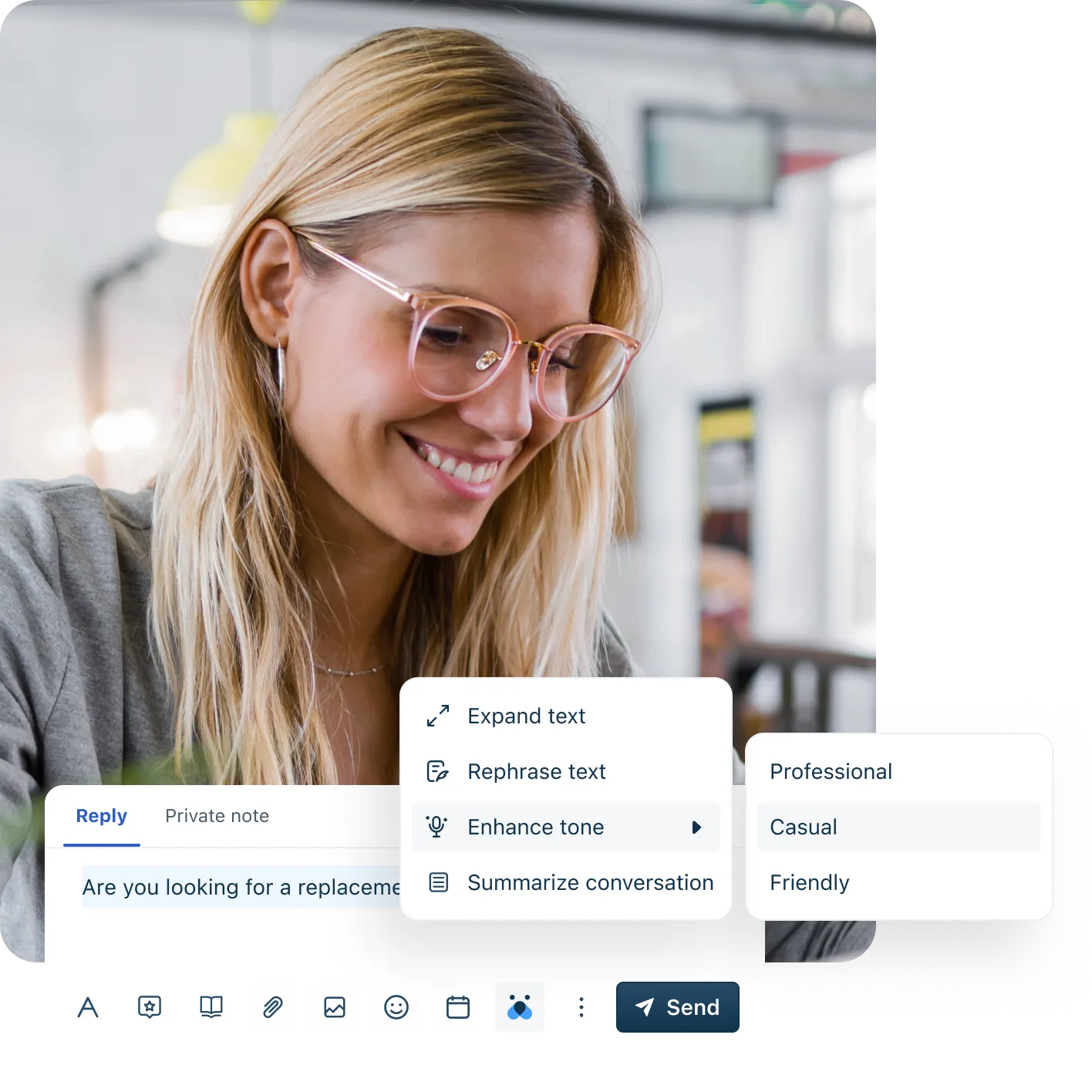Guide to cloud-based ticketing systems for help desks
Offer your customers personalized, contextual, and quicker service with cloud-based ticketing software. Discover why over 60,000 companies worldwide choose Freshdesk for their cloud-based ticketing system.
Mar 29, 202514 MIN READ
Navigating the world of cloud helpdesk software can be overwhelming, but it’s a journey worth taking. For customer service and IT helpdesk professionals, having the right tools at your disposal is crucial.
And that’s where cloud helpdesk software shines, offering scalability, accessibility, and many features designed to streamline customer support. In this comprehensive guide, we’ll dive deep into what makes Freshdesk a frontrunner in this domain and how it stacks up against other notable contenders.
What is a cloud based ticketing system?
A cloud helpdesk is pivotal business software that empowers customer support teams to effectively address and resolve customer issues and inquiries. This is achieved through a cloud-hosted application, which centralizes interactions from various communication channels such as email, phone, chat, and social media into one cohesive platform.
This centralization is not just a convenience—it's a game-changer. It ensures that support teams can provide contextual, accurate responses, significantly enhancing the customer experience. A cloud helpdesk system doesn't just streamline processes—it transforms them, making critical information instantly accessible and empowering support teams to excel.
With a user-friendly interface and a variety of tools at their disposal, agents can handle support requests more efficiently than ever, driving customer satisfaction and setting new standards in customer service.
Metrics play a significant role in this transformation, offering IT service teams valuable insights into performance, customer satisfaction, and areas in need of improvement. With the right cloud helpdesk software, every customer interaction becomes an opportunity to learn, grow, and excel in providing exceptional customer support.
Why does a business need cloud helpdesk software?
Customer support is one of the most crucial aspects of a business. Only when you can help customers navigate their way through difficult experiences smoothly, will you be able to win their confidence and trust.
A cloud helpdesk software streamlines how you communicate with your customers and respond to their problems. It ensures that no customer conversation is missed, avoids duplication of effort, and helps maintain a record of customer interactions.
It brings customer queries from multiple channels into a single view, reducing the number of tools your agents need to toggle between.
Cloud helpdesk software also has additional features that will help improve agent productivity, enable customers to better self-service, automate the assignment of tickets, get important insights into team performances, and much more.
What are the different types of cloud-based helpdesks?
The digital landscape presents a dichotomy in helpdesk solutions: the cloud-based helpdesk, and its on-premise counterpart. Let’s navigate through the intricacies of these two options.
Cloud-based helpdesk
The cloud-based helpdesk is like a modern digital platform, hosted externally and accessible anywhere through the internet. This setup ensures that support agents and administrators can reach the tool via any device, as long as they have a web browser and internet connection. All customer data and interactions are stored securely on remote servers, removing the burden of data consolidation and retrieval from the business.
The responsibility of security lies with the service provider, emphasizing the importance for businesses to choose a secure and compliant solution. The cloud helpdesk operates on a subscription-based model, providing affordability and flexibility, with the added benefit of trial periods for thorough evaluation.
On-premise helpdesk
On the flip side, the on-premise helpdesk software is anchored to a specific location, installed directly onto a business’s servers. This option grants companies complete control over hardware configurations, security features, and more, at the cost of bearing all associated maintenance and update expenses.
Typically requiring all agents to work from a single location, on-premise solutions are more suited to companies without global or cross-geographical support teams. While businesses can tailor their security features, implementing high-level data security measures can be costly.
Additionally, server updates can be inconvenient, potentially requiring temporary operational shutdowns. The pricing model generally involves an upfront one-time payment, with businesses responsible for any subsequent maintenance or upgrade costs, and purchasing separate licenses for implementation across multiple locations.
Cloud-based helpdesk vs. on-premise helpdesk
To provide a clearer comparison between cloud-based helpdesks and on-premise helpdesks, we’ve outlined the key differences in a concise table:
| Aspect | Cloud-Based helpdesk | On-Premise helpdesk |
|---|---|---|
| Installation & Setup | Quick, straightforward, online setup | Time-intensive, requires IT expertise |
| Accessibility | Accessible from anywhere with an internet connection | Requires all agents to work from a single location |
| Data Storage | Remote servers; automatic consolidation and retrieval | Managed in-house; requires additional resources |
| Security | Provided by the service provider | Complete control, but potentially costly to implement |
| Updates & Maintenance | Regular, automatic updates; handled by service provider | Requires operational downtime; managed in-house |
| Cost Structure | Subscription-based; considered more affordable | Upfront payment; ongoing costs managed by business |
| Geographical Flexibility | Suited for global support teams | Best for single-location support teams |
Make customer service easy with the new CX priorities
Top 5 benefits of a cloud helpdesk software
Embracing cloud helpdesk software transforms the way businesses manage customer interactions, turning every touchpoint into a chance for excellence. This modern solution is tailor-made for today's fast-paced business landscape, providing unparalleled flexibility, cost efficiency, and a powerful boost to productivity.
Productivity & task management
Cloud helpdesk software enhances productivity by intelligently routing support tickets to the right agents, ensuring that customer issues are resolved by the most qualified individuals. Agents have immediate access to a customer's entire interaction history, along with real-time alerts for ticket SLA breaches, positioning them to manage and prioritize tasks effectively. This guarantees quicker, more personalized responses and, in turn, more satisfied customers. The ability to effortlessly integrate additional tools and applications as your business grows ensures that your IT teams are always equipped to handle the challenges ahead.
Affordability & ROI
The financial advantages of cloud helpdesk software are clear and compelling. Eliminating the need for extensive hardware or on-premise infrastructure translates to significant cost savings and a faster return on investment compared to traditional solutions. Providers often offer complimentary licenses for smaller teams, with a transparent, economical pay-per-agent model available as your requirements grow. This ensures that businesses of all sizes can access premium helpdesk functionality without the premium price tag.
Security & privacy
In today’s digital age, security and privacy are non-negotiable. Built on solid network protocols and compliant with global standards, helpdesk software solutions ensure that your customer data is in safe hands. Responsibility for data security rests with the software provider, allowing businesses to concentrate on their core operations while enjoying peace of mind regarding data protection.
End-to-End collaboration
Seamless collaboration can be the difference between resolution and frustration. Cloud helpdesk software eliminates silos between support agents and internal teams, fostering transparency and cohesion across all departments. By dividing support tickets into smaller, more manageable tasks, multiple collaborators and teams can work on a single issue simultaneously, speeding up resolution times and creating a more efficient workflow.
Self-service for faster resolution
Today's customers value independence, and cloud helpdesk software delivers just that through a robust self-service portal. Users can access a comprehensive knowledge base for immediate solutions, while community forums facilitate peer-to-peer assistance. This not only enhances the customer experience but also frees up ITSM teams and agents to focus their energies on more complex queries, optimizing resource allocation and boosting overall service desk efficiency.
Discover the ROI of a Freshdesk-powered helpdesk
Industry use cases for cloud-based helpdesk software
Cloud helpdesk software transcends industries, bringing its unique set of benefits to various sectors. Below are core industries that leverage this technology, alongside the distinct use cases within each.
E-commerce
In the bustling world of e-commerce, customer satisfaction is paramount. Cloud helpdesk software streamlines customer inquiries, order issues, and returns, ensuring timely and accurate responses. With integrated inventory and order management, support teams can provide real-time updates, enhancing the customer experience.
Healthcare
The healthcare sector relies on confidentiality and efficiency. Cloud helpdesk software facilitates secure communication, appointment scheduling, and patient inquiries. It ensures that sensitive patient data is protected, while also making sure that critical information is accessible to healthcare professionals when they need it.
Education
Educational institutions harness cloud helpdesk software to manage student inquiries, administrative tasks, and technical support. It provides a centralized platform for students and staff to seek assistance, streamlining processes and ensuring a focus on education rather than administrative hurdles.
Technology & SaaS
For technology and SaaS companies, innovation and customer support go hand-in-hand. Cloud helpdesk software supports bug tracking, feature requests, and customer education. It enables agile responses to technical inquiries, ensuring that users receive the support they need to fully utilize the software.
By embracing cloud helpdesk software, industries across the board are enhancing their customer support, streamlining internal processes, and ensuring that they are ready to meet the challenges of today and tomorrow.
Key features of a cloud-based helpdesk software solution
Cloud helpdesk software is armed with an array of features designed to streamline customer service, enhance productivity, and create a seamless support experience. Here’s a closer look at some of the essential features that set this software apart.
Ticket management
Ticket management is the cornerstone of any efficient cloud helpdesk. This feature ensures that every customer query is captured, categorized, and prioritized, ensuring that nothing falls through the cracks. Agents can track the status of each ticket, collaborate on complex issues, and ensure timely resolutions, all within a centralized interface.
Knowledge base
A robust knowledge base empowers both agents and customers to find answers quickly. It acts as a repository of information, tutorials, and FAQs, making it an invaluable resource for self-service and agent training. By continuously updating the knowledge base, businesses ensure that the most accurate and relevant information is always at hand.
Multi-channel support
Customers expect to reach out on the channel of their choice and receive consistent support. Multi-channel support brings interactions from email, chat, phone, and social media into one unified dashboard. This ensures a seamless customer experience, regardless of how they choose to connect.
Automation & workflow management
Efficiency is the name of the game in customer support, and automation is the key to achieving it. Cloud helpdesk software allows teams to set up automated workflows for common scenarios, ensuring that tickets are routed to the right agents and followed up on time. This not only speeds up resolution times but also ensures a consistent approach to customer service.
Reporting & analytics
Data-driven insights are essential for continuous improvement. Cloud helpdesk software provides extensive reporting and analytics capabilities, allowing teams to track performance, identify trends, and uncover areas for improvement. Whether it’s monitoring SLA compliance, analyzing customer satisfaction, or tracking agent performance, the software turns data into actionable insights.
Scaling your customer support
Emerging trends
Artificial intelligence & machine learning: AI and machine learning are increasingly playing a role in automating responses, predicting ticket trends, and providing agents with knowledge base recommendations. This not only speeds up resolution times but also enhances the accuracy and relevance of support.
Omnichannel integration: As customer expectations rise, so does the need for seamless integration across all channels and touchpoints. Emerging trends see cloud helpdesk software becoming more interconnected with other business tools, ensuring a holistic, omnichannel view of the customer journey.
Proactive support: The shift from reactive to proactive support is gaining momentum. Cloud helpdesk software is enabling businesses to anticipate customer issues and address them before they escalate, improving customer satisfaction and reducing the volume of incoming tickets.
Enhanced security & compliance: With the increasing focus on data protection, cloud helpdesk software is evolving to offer stronger security measures and compliance capabilities. This ensures that customer data is safeguarded and businesses stay on the right side of regulations.
Implementing best practices for cloud-based ticketing systems
Implementing and scaling cloud helpdesk software requires a strategic approach. Here are some best practices to ensure success.
Comprehensive training & onboarding
Invest in thorough training and onboarding programs for your agents. Ensure they are well-versed in the software’s features and workflows, empowering them to provide efficient and effective support.
Leverage self-service options
Maximize the use of self-service options such as knowledge bases and community forums. This not only empowers customers to find answers on their own but also frees up agents to focus on more complex issues.
Customize to your needs
Customize the software to suit your specific business needs. Tailor workflows, ticket forms, and dashboards to align with your support processes and customer expectations.
Implement AI & chatbots
Leverage AI and chatbots to automate responses to common queries and guide customers through troubleshooting steps. This enhances the speed and efficiency of your support.
Regularly update & optimize
Continuously update and optimize your cloud helpdesk software. Stay abreast of new features, integrations, and best practices to ensure that your support remains top-notch.
Questions to ask when evaluating cloud-based ticketing systems
Choosing the right cloud-based helpdesk ticketing system is crucial for effective customer support. Here are some key questions to guide your decision-making process.
Is the cloud helpdesk that I’ve chosen easy to use, and can I onboard my team quickly?
It is extremely important for your helpdesk to be easily accessible with well-distinguished modules and simple navigation options. Look for a solution that combines ease-of-use with strong functionality, where you wouldn’t have to train your team extensively, to perform basic operations.
Is the tool I’m using omnichannel?
One of the main reasons people opt for a helpdesk is to unify their different channels of communication under a single umbrella. Find out if the helpdesk of your choice is capable of omnichannel support wherein customer queries via email, phone, chat, and social media can be accessed within a single, common location.
Is the solution scalable as & when my team grows?
As your business scales, you will need to scale your customer support as well. For larger teams, helpdesks with basic features might not make the cut. They might look for a more enterprise-specific feature set like a Sandbox test environment, audit logs, custom SSL certificates, and others.
Is it integrated with other tools that are essential for my business?
You will have certain processes and tools in place for specific business operations. For example, you might be using a CRM to store and manage customer information, a marketing automation tool to send out emails and promotional campaigns, and an invoicing tool to take care of your finances. While choosing the ideal cloud helpdesk software, ensure you verify that it supports all the integrations you need.
Is the solution I’m opting for affordable?
Price is a key differentiating factor when you have to make a choice between equally capable helpdesks. Sign up for free trials with a number of helpdesks and opt for the solution that offers the best price-to-performance ratio. While you’re making your decision, ensure you are aware of any fine-print or hidden costs.
The best cloud helpdesk software today
Finding the right cloud helpdesk software is crucial for delivering excellent customer support. Here’s a closer look at some of the leading options available today:
Freshdesk
Freshdesk is a comprehensive cloud helpdesk software that simplifies multi-channel ticketing, provides intuitive customer portals, delivers faster resolutions with contextual insights, and makes support delightful for agents, customers, and admins. Using Freshdesk's cloud helpdesk software, you can give your agents more context and automation to understand customer needs and offer solutions proactively.
Key features:
Multi-channel ticketing
Automation and self-service options
Customizable reports and dashboards
Integrations with various third-party applications
Mobile app for support on the go
Pros & cons:
Pros:
Intuitive user interface
Extensive automation capabilities
Robust helpdesk reporting and analytics
Cons:
Limited advanced features in basic plans
Customization can be overwhelming for new users
Why customers rave about Freshdesk:
“Hands down, Freshdesk has been one of the best things we have instituted at our company. The ability to successfully track short and long-term issues has resulted in a more stable network environment and improved user trust in our IT department.”
Pricing:
- Starts from $0
Free trial period: 14 days
Zoho Helpdesk
Key features:
Multi-channel ticketing
Automation and workflow capabilities
Customizable reports
Knowledge base and self-service options
Mobile app for on-the-go support
Pros & cons:
Pros:
Comprehensive set of features
High degree of customization
Robust reporting and analytics
Cons:
Can be complex for smaller teams or simpler use cases
Learning curve for new users
Pricing:
Starts from $57/month
Free trial period: 30 days
Zendesk
Key features:
Multi-channel support
Automation and AI-powered suggestions
Customizable reports and dashboards
Extensive app marketplace
Robust analytics and reporting
Pros & cons:
Pros:
Scalable to any business size
Extensive integration options
Advanced reporting capabilities
Cons:
Can become expensive with add-ons
Might have more features than a small business needs
Pricing:
Starts from $19
Free trial period: 14 days
Help Scout
Key features:
Email-based support
Live chat capabilities
Self-service knowledge base
Reporting and analytics
Mobile app for support on the go
Pros & cons:
Pros:
Simple and intuitive design
Great for businesses focused on email and chat support
Comprehensive reporting options
Cons:
Limited to email and chat (no phone support)
May not be suitable for larger businesses with more complex needs
Pricing:
Starts from $20
Free trial period: 15 days
Hiver
Key features:
Gmail-based support
Shared inboxes
Email assignments and collision alerts
Email tags for organization
Analytics and reporting
Pros & cons:
Pros:
Familiar interface for Gmail users
Simple setup and ease of use
Collaboration within the Gmail interface
Cons:
Limited to Gmail
May not have as many advanced features as other platforms
Pricing:
Starts from $10
Free trial period: 7 days
Consult an expert on ways to optimize your helpdesk
Key benefits of choosing a cloud based helpdesk
Enable customers to self-serve
Harness the power of Freshdesk’s comprehensive knowledge base, turning it into a self-service powerhouse for your customers. Equip them to effortlessly navigate through a wealth of resources, including solution articles and FAQs, reducing the reliance on your support team for every small query.
Streamline collaboration with internal teams
Freshdesk transforms internal collaboration, ensuring swiftness in resolving customer issues. Utilize our robust suite to share ownership of issues, break down complex tickets into manageable sub-tickets, and foster team discussions directly within the ticket thread.
Elevate productivity with smart automations
Leverage Freshdesk to automate mundane tasks, significantly boosting the efficiency and speed of your responses. Tailor the platform to assign tickets automatically, craft preset responses for common queries, and establish escalation protocols to ensure timely resolution.
Gain valuable insights into team performance
With Freshdesk’s comprehensive analytics, maintaining a vigilant eye on your support agents’ performance becomes second nature. Elevate accountability, glean holistic insights from your helpdesk data, and dive deep to identify bottlenecks and areas ripe for process enhancements.
Seamless integration with over 650+ apps
Expand Freshdesk’s functionality exponentially by tapping into our Marketplace, brimming with over 650+ apps spanning various categories. Integrate seamlessly, bridging the gap between different business functions and fostering a cohesive operational ecosystem.
Relish in 24x7 unparalleled support
Freshdesk’s commitment to your success is unwavering, with our support team available 24/7 via email, and during the workweek for phone and chat inquiries. Any question, any time—we’re here to assist, ensuring you have the support you need, when you need it.
Looking to learn more? Dive into the key capabilities that make Freshdesk today’s leading helpdesk software for SMBs and enterprises everywhere.
FAQs
How is data migration handled when transitioning to cloud helpdesk software?
Data migration typically involves mapping, where the structure of the old system is matched to the new one, ensuring that all necessary information is accurately transferred. Once migrated, the software is thoroughly tested to ensure all information is correctly integrated and fully functional.
Is training required to use cloud helpdesk software effectively?
Yes, training is crucial to maximize the software’s functionality, enhance team efficiency, and ensure top-notch customer service.
Can cloud helpdesk software integrate with other business tools?
Yes, cloud helpdesk software like Freshdesk is designed to integrate seamlessly with a variety of other business tools, including CRM systems, email marketing software, and more. These integrations help create a more cohesive workflow, improve data accuracy, and enhance overall efficiency.
How can businesses measure the effectiveness of their cloud helpdesk software?
Measure effectiveness through customer satisfaction scores, response and resolution times, ticket volume analysis, and monitoring agent performance.
What industries benefit from cloud helpdesk software?
Cloud helpdesk software is versatile, benefiting industries like retail, healthcare, IT, education, and more, streamlining customer support and enhancing service quality.
Ready to transform your customer support experiences?
Related resources
Choosing the Right Ticketing Software
Explore our comprehensive ticketing system guide. Compare the top 17 ticketing systems to find the perfect fit for your customer support needs.
Choosing the Right Helpdesk Software
Explore our guide to selecting the best helpdesk software for your business and level up your customer service offering.
Email ticketing system: ultimate guide
Tag along as we dive into what email ticketing systems are and how they can be leveraged to streamline your entire customer support process.
Freshdesk product tour
Before your personalized demo, experience an interactive product tour of the Freshdesk and explore its capabilities with the self-serve tour.