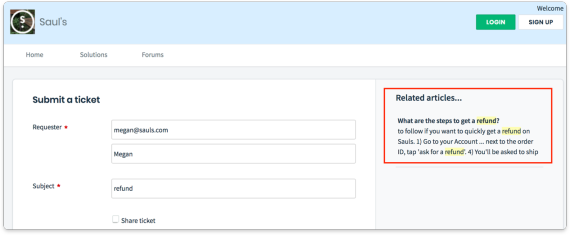Benefits of a client portal for the business
Deflect incoming tickets
A client portal ensures that customers don’t have to contact a business’s support team for troubleshooting a problem. By having the right amount of self-service resources in place along with a well-connected community forum, companies can deflect a majority of incoming support tickets. Agents can focus their efforts on answering more complex customer queries instead of handling minor, repetitive issues.
Retain brand identity
It’s important for a brand to extend their identity to the customer portal. This will reassure customers that they are in the right place. A customer portal should have the brand’s logo, consistency of visuals and design, and an overall look and feel that resonates with the essence of the company’s image
Capture relevant information
A client portal lets a company capture customer information relevant to the issue at hand. This is usually done through ticket forms that have the provision to add custom fields. By using data such as order number or any other additional detail, you will have complete context of the customer’s problem, and can avoid excessive back and forth.
Keep customers up to date
A customer portal will offer a place for customers to view the status of their tickets. This will help them manage their expectations and plan their operations accordingly. The business, in the meanwhile, does not have to field questions like “Is this done yet?”, or “What’s the status of this request?”
Support multiple products with ease
If you’re a business supporting more than one product, you will need a dedicated client portal for each of them. Many customer portal software offer multi-product support, so while your customers only see what’s relevant to them, everything stays streamlined behind the scenes. Your agents can manage customer requests from all these portals in a single, unified location.