The Guide to Escalation Management in Customer Service
The goal of every customer service team is to ensure that a customer’s issues or grievances are being addressed. Whether that’s a returned item, a billing discrepancy or a software bug – the first line of defense is the agent that your customer reaches out to. But what if the issue is the support received itself?
There are multiple reasons why customers might not be satisfied with initial support – perhaps they believe that the agent is not knowledgeable enough to resolve the issue, perhaps a promised resolution was not executed, or the issue was not resolved in a timely manner. Whatever the reason, instituting a process of escalation demands accountability from your team, and ensures that customers do not have to put up with a less than satisfactory experience.
What Does an Escalation Mean in Customer Service?
In an ideal world, it would be great to not have any escalations at all. But as you would know by now, the life of a customer service manager is not that simple. Escalations can crop up due to a bunch of reasons like miscommunication with agents, technical delays, missed service level agreements (SLAs), and more. And managers have to be at the forefront to pacify customers in such situations. It is, therefore, essential to set up the right processes and mechanisms to effectively manage escalations and prevent them from getting in the way of a good customer experience.
Escalation Management Best Practices
1. Define an Escalation Management Policy for SLA Breaches
SLAs in customer support specify the time limit within which a support ticket has to be replied to and resolved. Naturally, as a support manager, you would have set up multiple SLA policies to ensure timely replies to customers. When these SLAs are breached, you need to have an escalation mechanism in place to route the ticket to the right senior staff. Tickets should only be escalated to team members who can bring the situation under control by either directly responding to the customer, or by delegating the task to a different support agent.
While creating escalations for SLA violations, it’s also important to look at the priorities of the issues. Urgent/high priority escalations such as billing issues or grievances raised on social media should be immediately assigned to the senior-most managers, while the lower priority tickets can be assigned to team leads, or other senior support agents.
To help you understand these nuances better, here’s a look at how we, at Freshworks, manage priority-based escalations:
At Freshdesk, we have different SLA policies set up for different products and different ticket priorities. For instance, if it is a finance-related requirement such as a payment failure, or a downgrade request, the ticket is prioritized as ‘urgent’ and follows very tight response and resolution deadlines. For requirements that are generally more complex and need a high level of assistance from the technical teams, such as data migration or feature requests, agents are expected to respond quickly but the resolution deadlines are set keeping in mind the time it will take to complete the request.
You can read more about creating SLA policies and managing escalations in the Freshdesk productivity guide.
2. Design an Escalation Matrix
You need to establish a structure of how you want to manage escalations at different levels. For example, let’s say a customer has not received a response even after the first escalation. In this case, you can choose to escalate this ticket again to a more competent agent/manager after a specific period of time. Similarly, a third-level escalation can be set up if the ticket is still not resolved successfully. This entire escalation matrix needs to be clearly defined, and at every step of the way, the right people should be assigned ownership of the problem.
For example, here’s how we establish the escalation matrix at Freshworks. If an escalation occurs, the escalation email is sent to the ticket assignee, then to his/her reporting manager and finally to all the other regional leads to ensure quick action. A maximum of 4 levels of escalations are created, depending on the priority of a ticket.
Here is a typical resolution escalation matrix for two types of issues: billing/payment related and social media inquiries. A similar structure can be followed for response SLAs as well.
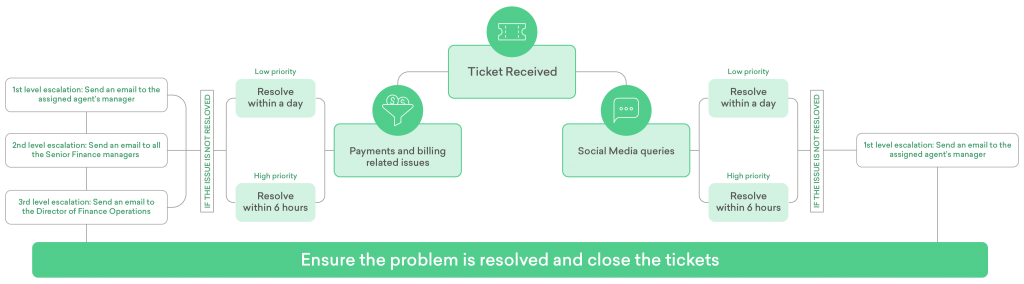
3. Train your Team to Empathize with the Customer
Customers are already angry/frustrated when they escalate an issue, and therefore, expect a certain level of empathy from the support representatives handling their concern. At this point, agents should communicate with absolute clarity, and give realistic resolution ETAs. They should also, at all times, keep the customer in the loop about the status of their ask.
Any lapses in communication will worsen the situation and cause further delay and frustration. As a manager, you should also closely monitor how well your team has dealt with escalations in the past, and identify potential areas of improvement. Based on these insights, you can take a call on what skills your agents need to master to prevent future escalations, and how you want to train them for the same.
4. Do a Root Cause Analysis for Every Escalation
Every time there’s an escalation, it’s important to understand the reasons behind it and take actionable measures to prevent it from occurring again. For example, consider an escalation where a support agent was not able to respond to the customer on time because he/she was overloaded with work. This escalation could have been avoided by ensuring the workload was distributed optimally between all the agents.
Consider another scenario where a support agent, who was dependent on another team for the successful resolution of an issue, did not hear from them on time. In this case, the ownership of the escalation should lie with the other team and they need to take the onus to keep the customer informed.
Invest in a Helpdesk for Effective Escalation Management
A full-fledged helpdesk solution like Freshdesk will make the entire escalation process extremely smooth and easy-to-handle. Here’s how:
– Prioritizing Issues
As discussed above, ticket prioritization is very important when it comes to creating escalation rules. With Freshdesk, you can prioritize tickets automatically by using specific conditions. For example, all emails with “not working” in the subject line can be prioritized as urgent.
– Configuring Condition-based SLA Policies
In Freshdesk, you can create multiple SLA policies and enforce a different agreement for each ticket based on various conditions. For example, you can have a different SLA policy for:
- specific customers
- specific products
- specific internal teams like finance, engineering, marketing and more.
Consequently, you can have different escalation rules for each of these custom SLAs.
– Setting Reminders Before SLA Deadlines
Freshdesk allows you to set reminders that notify agents a few hours before the preset SLA deadline. This way, they get another push to resolve the ticket beforehand and prevent the escalation from occurring.
We make the process of setting reminders a mandatory one at Freshworks. Reminders are sent to the assigned agents at least half an hour before every escalation.
– Managing Escalations from Multiple Channels
You can set up escalation policies for tickets originating from different communication channels using Freshdesk. For instance, if a customer issue gets escalated on Facebook, you can choose to make it follow the same escalation path as a ticket that was created via email, or create a different escalation rule altogether. This provides a more seamless customer experience and removes the hassle of switching between multiple tools for managers.
For instance, at Freshworks, we have separate SLAs set up for different communication channels such as Twitter and Facebook. Twitter requests, in particular, follow extremely tight response SLAs and escalations on these tickets are taken very seriously.
– Combining your Helpdesk with the Right Escalation Management Tools
The Freshdesk Marketplace has a bunch of applications that can help make the entire escalation management process a more seamless one. Here’s a look at a few popular integrations:
- Zingtree Agent Scripting – Include agent script decision-trees inside Freshdesk. Ideal for live support & call centers.
- PagerTree – PagerTree sends incidents from Freshdesk to the right people based on on-call schedules.
- AutoAssign – Auto-assign Freshdesk tickets that are about specific topics to selected agents or groups.
- Steps – Create powerful workflows and get more done with ‘smart’, shared task lists.
Escalations are bound to occur no matter how much you try to avoid them. But instead of letting these issues slip through the cracks, you can set up systematic processes to route them to the right people, and ensure they don’t hamper customer experience.
What are some strategies that you follow to manage customer service escalations? Let us know in the comments below.




