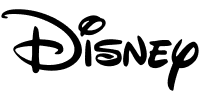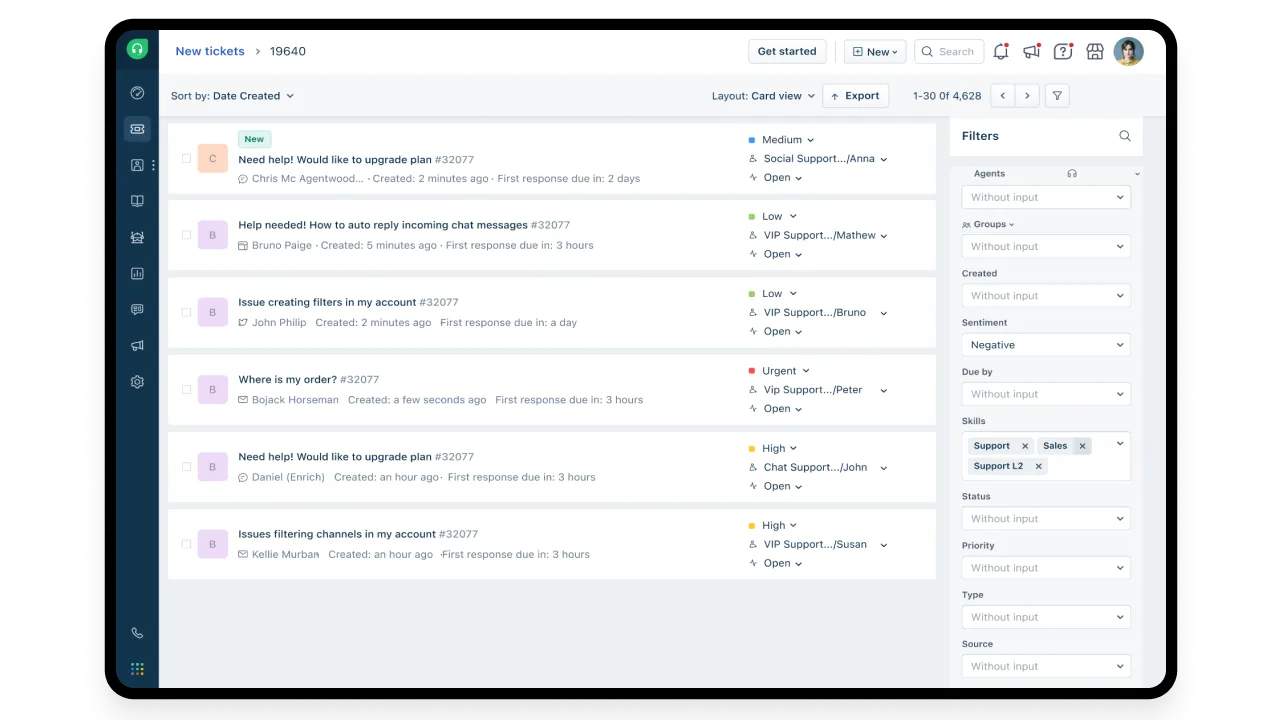Refreshingly simple, AI-powered customer service
It’s easy to deliver exceptional customer experiences with Freshdesk, thanks to advanced ticketing, automation, and built-in AI. Better, faster service has arrived.
Deliver delight right out of the box
Simple to set up and easy to use, Freshdesk gets you going, fast. Streamlined workflows let agents breeze through tasks; collaboration tools take the guesswork out of teamwork.
Self-service, simplified
Fast, accurate customer support doesn’t happen on its own. Freshdesk’s software just makes it feel that way. Build a knowledge base everyone can use. Set up AI bots to automatically reply to common email questions. With AI-powered Freshdesk, customers get the information they need; you get fewer tickets.
Less busywork, more actual work
Automate manual processes and make collaboration a snap, so your agents can manage, prioritize, and resolve tickets at scale. All in a unified workspace that helps agents focus on the right issues, and deliver personalized support, fast. With Freddy AI to lend a hand, you’ll see agent productivity soar.
Launch in no time
Freshdesk is easy to use and requires minimal training, so you’re up and running fast. Customize your workflows, customer portal, agent roles, and more to make the helpdesk truly yours. Less time and effort, more resources saved.
Freshdesk capabilities
Automate, streamline, organize, and get things done the fast and easy way with AI. Whatever size your business, Freshdesk helps you work smarter to resolve more tickets more easily.
See what’s newUnified agent workspace
AI-powered responses, smarter ticketing, easy collaboration—this is scalable support excellence.
Advanced ticketing management
Prioritize, categorize, and assign tickets more efficiently and effectively than ever.
Streamlined admin
Automate repetitive tasks so agents can stay focused on delighting more customers.
Team collaboration
No duplicate efforts. No tasks overlooked. Just easy, efficient collaboration.
Self-service
Help customers help themselves and empower agents with a robust knowledge base.
Analytics and insights
Analyze performance data, create custom reports and dashboards, and easily share results.
Helpdesk AI
Give agents an AI assistant to help them be more productive, so customers get faster service.
Freshdesk integrations
If it cuts complexity, adds efficiency, and speeds up time to value, it’s easy to integrate with Freshworks—in the cloud or on-premise.
Explore integrationsPlayvox
Manage your workforce effectively with forecasting, capacity planning, scheduling, and analysis.
Salesforce
Bring customer and support data together for quicker resolutions and less tool-switching.
MS Teams
Simplify cross-team collaboration and stay updated on tickets without switching applications.
What our customers are saying
Freshdesk’s agent workspace, and how it worked, was very user-friendly—it had all the features we needed to collect tickets, assign tickets to different agents, and store information.
I really like the UI. I work with many other companies and find the Freshworks UI very intuitive. You don’t have to worry about where to find what. It’s all easily accessible. The search function is superbly designed too, and it works phenomenally. The account managers are very helpful, and they take feedback on priority. I have seen that in very few companies.
Industry experts have spoken
Take a fresh approach to customer service
See what refreshingly easy, AI-powered solutions can do for your business.