Enhance your conversations with call conferencing
Boost your first call resolution rates
Sometimes, it takes more than one agent to solve a customer query. But when customers call you, they want their queries to be solved fast and in the very same call. Not doing so will lead to decreased customer satisfaction. With conference calling, you can get the concerned team onboard and solve your customer’s problem in the very first call. Thus boosting your FCR and customer satisfaction.
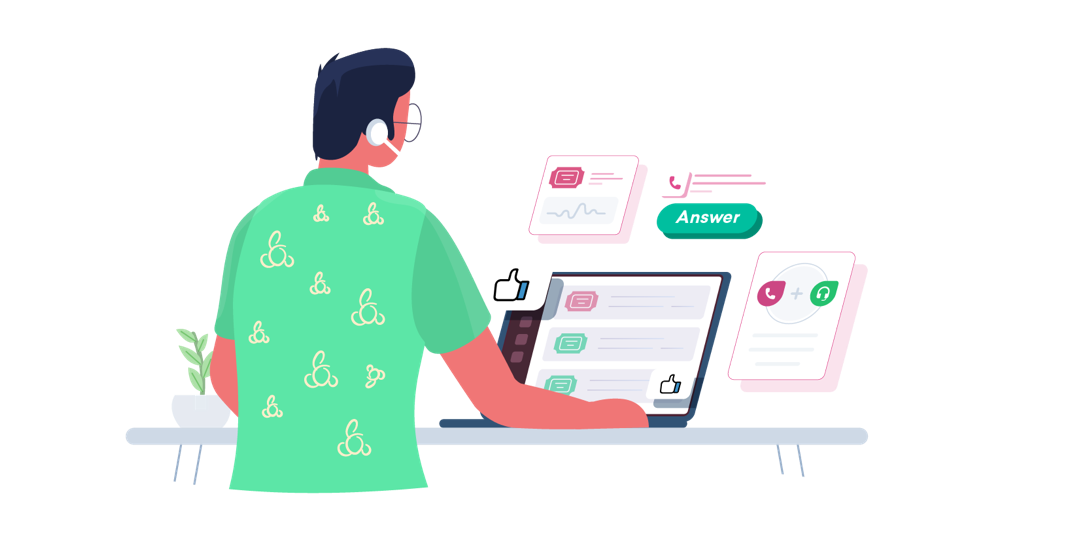
Speed up your sales process
While on calls with prospects, your reps would encounter certain questions they may not be best equipped to answer. There could be a need for a technical/product expert. Getting back to your customers at a later time is not a good option, as they may move on to a competitor. Instead, rope in an expert in the very same call, impress your prospects and close deals quickly.
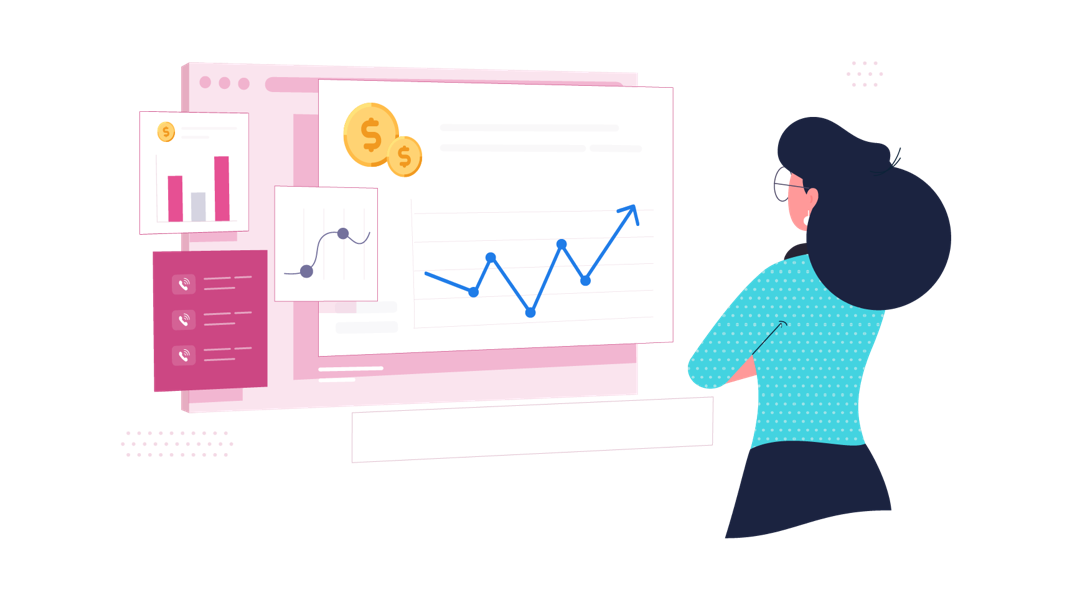
Collaborate across the globe
Your business may have several teams or you may have agents spread across multiple regions. You may even be catering to customers in multiple locations. With Freshcaller’s conference calling solution, location doesn’t matter. You can enable your agents to collaborate on customer problems with ease irrespective of where your agents or customers are located.


