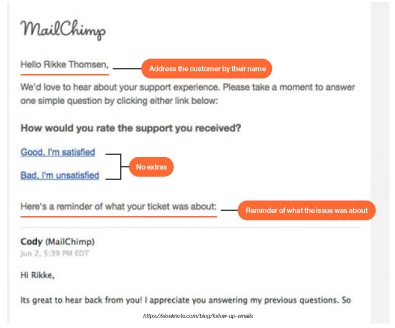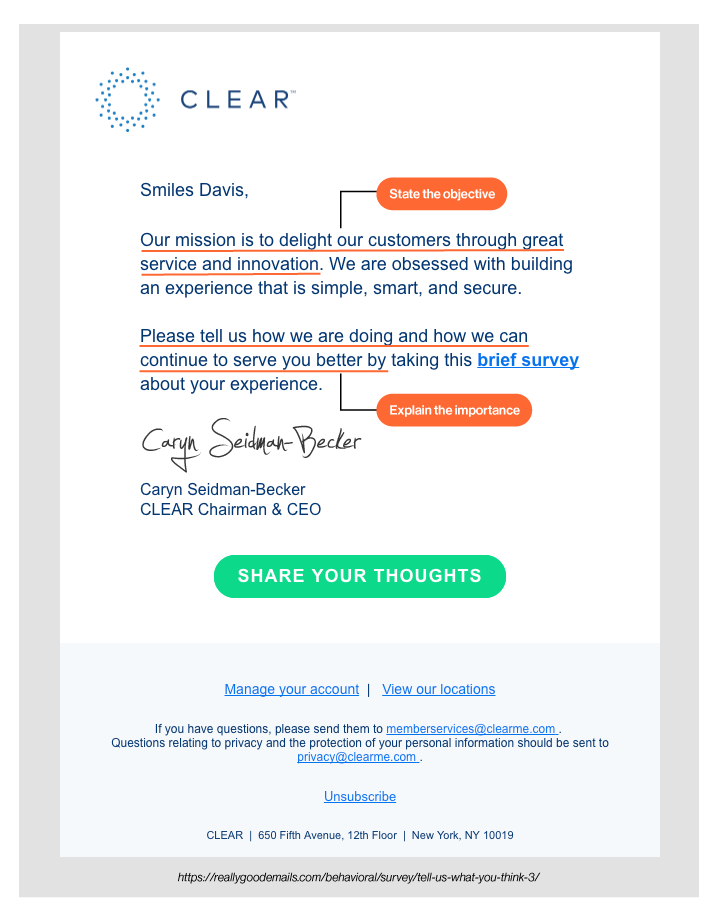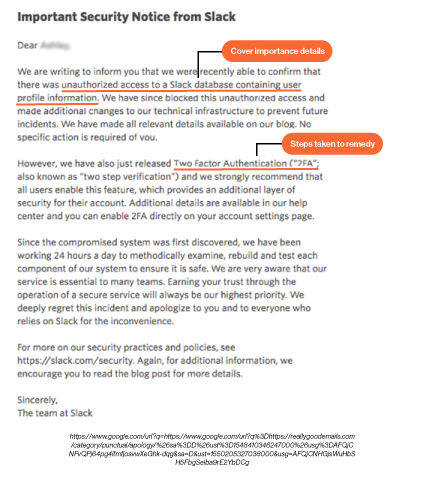First, the basics: Customer service email writing best practices
Here are five tips for writing the perfect customer support email or response.
#1 Sense the tone
When a customer writes to you, how do you gauge the inherent emotion behind their mail? Are they happy, sad, frustrated, disappointed, or feeling something else entirely? Remember the example of the mail sent to British Airways? Once you read the first sentence, it appears to be a positive statement. But, as you read the next line, it is evident that the customer has lashed out and was not satisfied with the service received.
What if the brand stopped reading after the first line and mistook it to be positive feedback? The customer would have gotten further annoyed, lashed out harshly, and the brand would have not only lost business but may have been publicly called out by the angry customer.
Here’s an example - Thanks for asking me to pay for fast shipping and then not delivering my order on time.🙂
The first half of the message seems to be a positive note, and the emoji at the end only adds to it. However, the next half of the sentence reveals that the customer was being sarcastic.
This is why you need to sense the tone of the customer’s message before hitting the reply button. The next time a customer writes to you, make sure you have clarity on what the customer is trying to convey. The only way to do that is to make sure you thoroughly read the message from start to finish.
#2 Appreciate their efforts
Acknowledge the effort a customer takes to contact you. Even when customers reach out to complain or find a solution for an issue they are facing, appreciate the initiative taken to get in touch with you.
Sometimes, it can be quite difficult to handle your emotions when a customer lashes out at you. During such situations, remind yourself that they are not frustrated with you but with the product/service. Just remember that it’s nothing personal. To them, you are the face of the brand or the brand itself. They are not writing to you but to your brand. Step back and respond with a neutral tone.
#3 Empathize with the customer
There’s more to empathy than the popular belief of stepping into someone else’s shoes and understanding their perspective. According to Justin Bariso, the author of EQ Applied: The Real-World Guide to Emotional Intelligence, there are three ways you can empathize with other people.
Cognitive empathy: You understand how a person feels and what they might be thinking.
Emotional empathy: You share another person’s feelings and try to build an emotional connection with them.
Compassionate empathy: You go beyond understanding the other person and actively take action to help them however you can.
The emotions that your customers experience are unique to them. 'I understand how you feel' is cognitive empathy. No, you don't understand how they feel, because you didn't wake up to a crashed website or an undelivered Christmas present.
When it comes to communicating with a customer, especially with an angry one, you need to go beyond cognitive and emotional empathy. Simply understanding their feelings or building an emotional connection isn’t going to solve the customer’s problem.
You need to give the customer an actionable solution which is what compassionate empathy is all about. Before you jump to resolving the customer’s issue, understand the frustration that led to them writing the email. Once you’ve calmed them down, go ahead and then offer the solution. This way, you’re showing your customer that you really want to help them, rather than just saying ‘I know how you feel’, which doesn’t help the customer at all.
#4 Address all questions
Some customers who write to you might have more than one question in their email, and you may not be able to resolve everything at once. Especially when they have feature requests or when they’re reporting bugs. Yet, you cannot skip their issues, or help them selectively. That will only lead to more back and forth communication, which in turn gives way to frustration and dissatisfaction.
Even if you don’t have an answer right away, give the customer an estimate of how long the resolution might take.
#5 Double-check your responses
How many times have you spotted a typo or grammar mistake only after sending the reply? How come you didn’t notice something which was right in front of your eyes? Psychologist Tom Stafford, who studies typos at the University of Sheffield4 explains, “The reason typos get through isn’t because we’re stupid or careless, it’s because what we’re doing is actually very smart. Our brain focuses on the more complex tasks rather than the smaller ones like writing or reading.”
In this case, you give so much importance to conveying the right message that your basic grammar and spell checks take a backseat. But typos create an unprofessional image of your brand.
This is why it is necessary to distance yourself from your response before you give it a final read. Look away from your screen, take a sip of water, or walk around a bit. Come back and go through the message to ensure nothing is missing, and that there are no errors. Here’s a small checklist to help ensure nothing’s missing.
– Have I responded to/addressed the customer's frustration?
– Have I answered all the questions?
– Did I check the email for spelling and grammar errors?