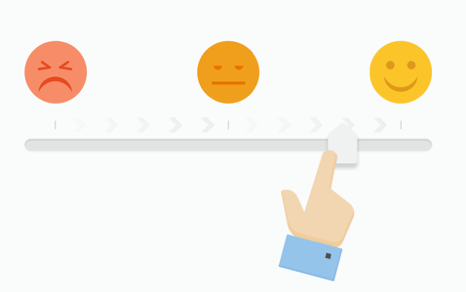Sort your support tickets according to their due by times
Support teams usually have policies to determine the due-by time or the SLA of every incoming support request, depending on the type of issue or the channel through which it was raised. This timeframe, being self-explanatory, will let you sort through your support inbox in the most efficient way possible.
Order issues by ticket priority
As part of a regular support workflow, every ticket in your helpdesk would be tagged with a priority that is meant to reflect the importance and urgency of an issue. These tags are one of the quickest ways to organise your work in an order that makes the most sense. By arranging work this way, you ensure that you get around to solving every issue assigned to you, on time.
Assess the mood of the customer and identify the urgency
When dealing with angry customers, timely resolutions are not just advisable, but absolutely necessary. Such issues that need deft handling will factor into how you plan your day.
Keep yourself caught-up with the activity on your tickets
Be it a customer response, an internal or 3rd party update, or any activity that affects the tickets you’re responsible for, you need to be on top of things and prioritise your actions accordingly.