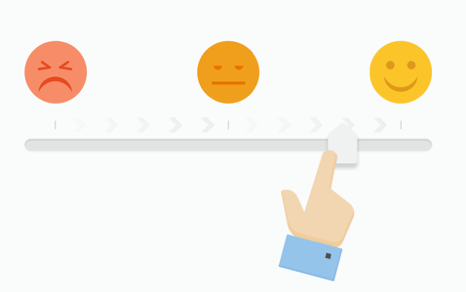#4 Let robots fight zombies with intelligent automations.
With limited resources, every help desk agent on your team must be at their peak productivity to manage and support all the distress calls and queries. But a majority of your team’s efforts are spent in reading through every incoming ticket, categorizing, prioritizing and assigning it to the right agent in your support desk. In addition to that, you would have a lot of queries that need some following up with the customer. Your agents could make a mental note to remember each of these issues, go back and manually send your customers a reminder email to get their updates, but that’s going to rob you and your customers of a few precious minutes.
Freshdesk comes with a number of powerful zombie-fighting automations. For example, the Dispatch’r reads through all your incoming emails and performs a variety of actions based on it. Like setting categories, tags and priorities, shooting automated emails to the customer, or to specific agents, and even assigning it to the right person in your team. Or the Supervisor, for instance, lets you automatically send your customers a reminder email requesting their response every few hours, or make sure your support team doesn’t add to their agony by dragging conversations back-and-forth for too long.
A few quick tips to take advantage of the powerful automations in Freshdesk:
- Use the Dispatch’r to automatically categorize, prioritize and assign incoming tickets
- Set up rules to periodically remind customers, if you are waiting for their inputs
- Proactively mitigate customer frustrations when conversations keep going back and forth
- Reuse common and typical answers with Canned Responses
- Execute a series of tasks in one click, with Scenarios
- Save thinking time, by allowing Freshdesk to suggest the most probable solutions to a support issue, from your knowledge base.
When the zombies strike, get everyone to pitch in
Through the night, you are going to get a lot of panic-stricken calls from customers fleeing for their brains. To be able to scale up and match the inflow, you are going to need every person you possibly can to jump in and support customers. That’s why it makes sense to keep your entire organization, even the non-support staff, trained to be able to help out during an emergency. In most situations, it does not make sense for you to get an extra full-time agent licence (even if you use a super-affordable monthly-pay-as-you-go support solution like Freshdesk), just to be able to support customers for one night.
With Freshdesk, you can add as many occasional agents as your team needs, and give them all the help desk capabilities that the rest of your support agents enjoy, by getting them a Day Pass. As an occasional agent, pretty much anyone in your company gets to jump in and support customers, add knowledge base articles, and contribute in your forums for the whole day, for as low as a dollar.