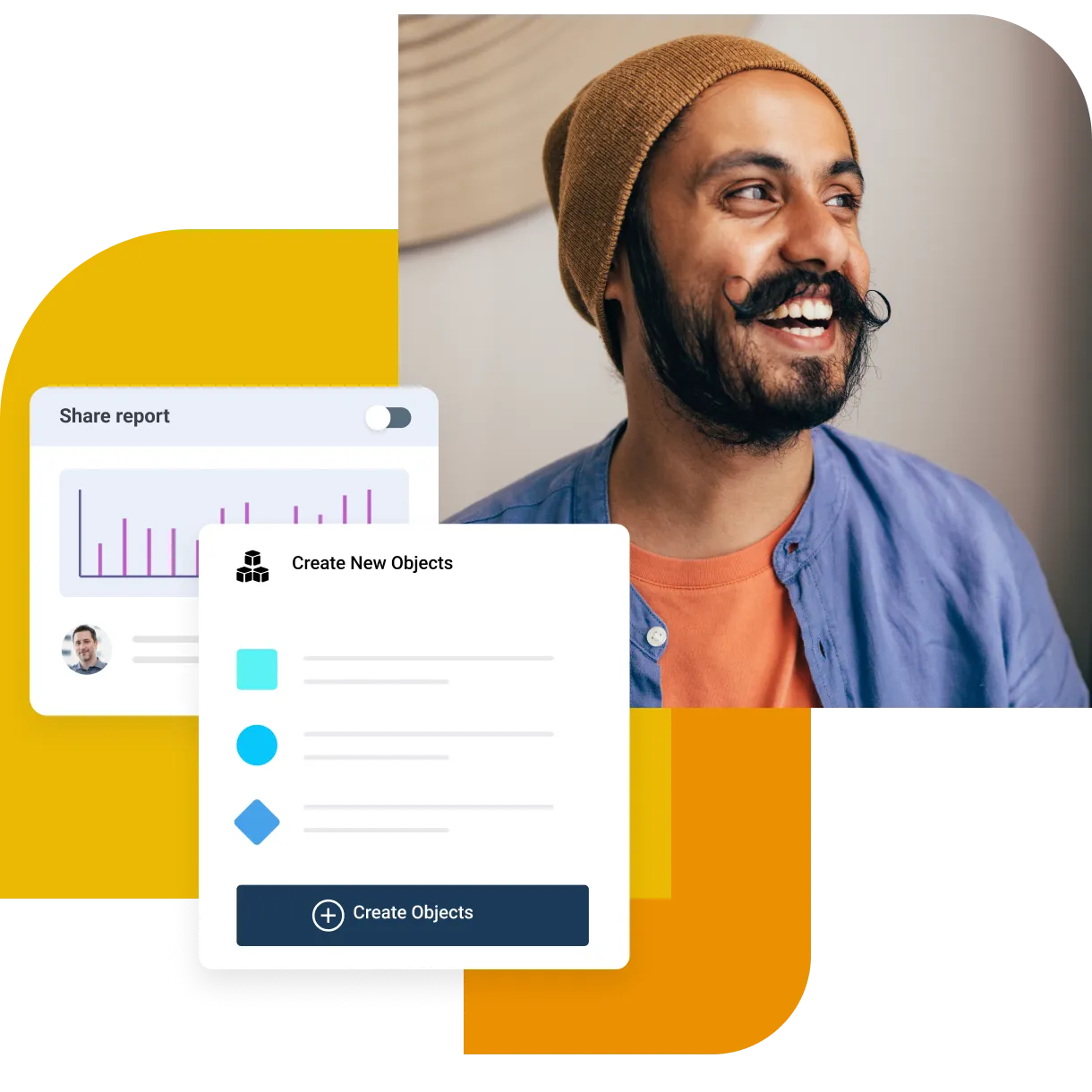Customer service automation: benefits and how to get started
In this article, we’ll take an in-depth look at what customer service automation is, how it benefits support teams and customers, and examples of how it’s being used. We’ll also look at how you can automate customer service for your business.
Mar 29, 202513 MIN READ
We live in an increasingly connected age where you can get real-time updates on practically any topic and have packages delivered to your door the next day at the click of a button.
The result of this connectivity is that customer expectations are changing rapidly. One area, in particular, is customer service.
When consumers have questions or problems, they want answers right away. Fail to meet those expectations and you risk customers switching to other alternatives.
The obvious answer seems to be to provide better customer support. But things aren’t that straightforward.
There are challenges on both sides: companies have to spend resources to handle customer needs, and customers want a seamless way to get help right away.
Automated Customer service helps to address both of these challenges.
What is customer service automation?
Customer service automation is all about using automation tools to understand a customer’s needs and provide appropriate solutions with minimal or no human agent involvement. Customer service automation allows companies to handle service requests at scale, saving both time and effort for support teams and customers.
An example of automated customer support is the use of chatbots — a solution that’s powered by artificial intelligence (AI) to simulate conversations with customers and resolve their issues. Chatbots can assist with customer queries and provide links to helpful resources. They can also offer instant resolutions to frequently reported issues by automating workflows.
Let’s take a closer look at how customer service automation benefits support teams and customers (and why it needs to be more of a priority).
What are the benefits of customer service automation?
Streamlining common and repetitive requests allows companies to focus more on critical customer interactions and improve customer relationships.
Here are some of the benefits of customer service automation.
1. Faster response times
Customers today don’t want to wait long, especially if they’re experiencing an issue with a product or service. 75% of online customers expect a response within five minutes.
Long wait times will likely lead to frustration and even cause customers to churn. This is where automated systems for customer service, like AI chatbots and self-service portals, come in handy, as customers can use them to quickly get answers instead of shooting an email or calling customer support.
For example, Posti, Finland’s leading postal and logistics service company, reported a 98% reduction in wait times by offering automated resolutions using a Freddy-AI-powered chatbot.
2. Reduce overhead costs
Customer support automation, it can go a long way in reducing overhead costs. From lean customer service teams to larger enterprises looking to scale their support, automating customer service can deflect a significant portion of support tickets and thus save money and reduce staffing costs.
We were getting about 400 tickets a month in our previous system, but since we set up our knowledge base, this number has dropped to about 150-200 tickets a month. – Nick Golovachenko, Support Manager at NeCTAR
3. Provide 24/7 support
It’s pretty common to offer support during local business hours. But, if a customer has an issue outside those hours, you risk upsetting them if they wait until the following day to get support. Offering instant assistance around the clock is critical in industries such as hospitality or banking, where issues are more time-sensitive.
74% of customer service leaders expect an increase in contact volumes through 2021, and this fact highlights the need to provide support around the clock.
Let customers know you’re receptive to their needs by providing 24/7 support. Offering an interactive voice response or a self-service portal or deploying a chatbot lets customers quickly find answers, whether it’s past midnight on a weekday or early on Sunday morning.
4. Improve agent productivity
In customer support, performing the same tasks or responding to similar customer queries over and over isn’t the best use of an agent’s time. Answering questions like “What are your business hours?” or “What is the status of my order?” day in and day out can drain a support rep’s time and energy.
33% of customer service leaders in the US reported operating with reduced staff. Combined with increased contact volumes, this has led to overwhelmed support teams and longer customer support times.*
Using canned responses allows your team to respond faster to common questions without having to type them out each time manually. Plus, workflow automation and robotic process automation go a long way in freeing up your team’s time.
5. Improved customer service metrics
To determine what’s working in your automation efforts, you need the right data to help you make informed decisions. However, 36% of customer service leaders say that tracking productivity and performance is one of the top challenges their teams face. Monitoring customer service metrics like resolution times, customer satisfaction scores, and ticket volumes will allow you to monitor performance. By implementing customer service automation, you should see an improvement across all your key support metrics. Suite reporting provides a 360-degree view of your customer support’s performance. You can leverage your customer data and measure the improvement in key metrics over time.
So far, we’ve explained customer service automation and how it benefits your business.
Now, let’s look at how you can implement customer service automation.
Top 5 customer service priorities for 2024
From AI to omnichannel support, explore how customer service leaders align their priorities for real business results
How to automate customer service needs
A challenge for any growing business is meeting customer needs at scale without compromising quality. Here are five steps to implement customer service automation and scale your support:
1. Choose the right customer service software
Customer service automation allows you to automate repetitive tasks and reduce human error and involvement, but you can’t do that alone.
The right customer service software will offer the following features that benefit customers and agents:
Customer self-service: Customers want resolutions right away without having to wait. Good customer service software lets you easily set up a range of intuitive self-service options like knowledge bases, community forums, website widgets, and chatbots.
Workflow automation: Performing the same tasks repeatedly reduces your team’s productivity. Opt for a solution with AI and flexible workflow automation capabilities so you can automate all support workflows.
Customer service analytics: Monitoring key metrics like resolution time and customer satisfaction scores is key to improving customer support. Look for solutions that provide analytics based on your customer data.
Your chosen customer service platform will play an indispensable role in your company. Opt for a solution that includes these features.
2. Build a comprehensive self-service module
Exceed customer expectations by building and implementing a self-service module where customers can resolve certain issues independently. Follow these steps to get started.
Build a knowledge base
A self-help knowledge base or a self-service portal is a centralized repository that contains comprehensive information about a product or service. Customers can access a knowledge base to get help answers to frequently asked questions(FAQs).
Here’s an example of our knowledge base that customers use to get help with our software:
Knowledge bases aren’t just beneficial for your customers. Support agents can also use them to quickly resolve customer issues and turn frequently asked questions into articles.
Document frequently asked questions, step-by-step guides and other useful information in a knowledge base. Be sure to revisit and update your knowledge base regularly. For example, turn those into articles if you keep getting the same questions from different customers.
Implement a chatbot
Chatbots improve the overall customer service process when used correctly. They provide a way for customers to get answers immediately and allow support agents to focus on more pressing issues.
If you have a team of developers and data scientists, you can develop your customer service chatbot. Alternatively, if you don’t have the required technical assistance, you can use a no-code chatbot builder to design and deploy a chatbot Chatbot solutions such as Freddy AI Agent that come with a no-code GUI builder lets you map out conversations by simply dragging and dropping elements.
Agent-facing chatbots
Thanks to the evolution of AI in customer service, you can also deploy internal chatbots known as agent-assist bots. These agent-facing chatbots can offer intelligent recommendations with the best resource, response, or course of action and enable agents to resolve issues in no time. Using a Freddy-AI-powered Assist Bot, agents can also execute automated workflows at the click of a button.
Deploy a help widget
A help widget allows visitors to get help across pages on your website. These can be customized to show helpful solutions depending on where visitors are.
Here’s an example of a help widget that provides support on a product page:
Embed your knowledge base and/or a contact form in the help widget. Then, deploy the help widget and support portal on your website so customers can find answers.
Using smart help widgets such as help widget, you can also offer proactive customer service tasks by sensing customer frustration and triggering a popup. The widget is fully customizable, so you can make it reflective of your brand.
Set up user community forums
Community forums are discussion boards that you can set up to enable your customers to interact with one another. Past interactions and threads serve as a great source of learning.
Organize the community forum by bucketing different discussion topics together and easily track customer requests.
3. Automate customer support workflows
Automating processes in customer service does not stop with routine workflows such as ticketing routing or escalating issues alone. With agent-facing AI and robust workflow automation software, you can let your entire customer service strategy run on auto-pilot. This ties back to choosing good customer service software with powerful automation.
For instance, with the Freddy AI for CX, you can:
– Leverage time and event-based triggers to set up workflow automation for the entire ticket lifecycle, including prioritizing and routing tickets, following up with customers, escalating issues, and updating ticket properties.
– Assign tickets from different channels to support agents based on their workload using Omni Route.
– Update ticket properties for new tickets based on previous data using Auto Triage.
– Enable agents to execute lengthy and complex cross-product backend support workflows with the click of a button.
– Prevent thank-you messages from reopening tickets that were marked as ‘closed.’
4. Build canned responses and set up autoresponders
Canned responses allow customer service agents to respond quickly to support tickets with one click instead of manually typing out replies each time. Use dynamic placeholders to personalize your responses.
Canned response suggester offers response suggestions with Freddy AI. Support agents can quickly scan the suggestions and choose the most appropriate one.
This feature enables your customer support team to get through tickets even faster. And you can also build a repository of canned responses for future use.
On the other hand, autoresponders are email notifications automatically sent to customers when their ticket has been created when your team is out of the office, and so on. Automated emails are a great way to keep customers in the the loop without spending time crafting and sending the same email each time.
Most helpdesk solutions come with an in-built feature for auto-responders. You can simply toggle the default autoresponders on and customize them or even create new custom ones based on your requirements.
If your helpdesk does not offer this feature, there are two ways in which you can set up autoresponders:
i) Leverage your automation rules: You can choose a time or event-based trigger and automatically send a message. For instance, let’s say you’d like to set up an autoresponder for tickets that are created outside of your working hours. You can set the condition as – when a ticket is created outside business hours, reply with <message>.
ii) Integrate third-party applications: If you do not have advanced automation capabilities, you can plug applications like Out Of Office or Email Response Automation into your helpdesk to set up autoresponders.
5. Monitor customer support performance
With any customer service automation solution, you need the right data to identify areas of improvement.
Here are the key customer service metrics to monitor:
Resolution time: Resolution time is a metric that measures the average amount of time it takes to resolve customer inquiries. Automation solutions like chatbots can drastically improve ticket response times.
Customer satisfaction score: Customer satisfaction score is calculated by asking customers to rate how satisfied they were with the support they received. Tracking this score is key to improving your customer service.
Customer effort score: Customer effort score is a metric that measures how easy it is for customers to get an issue resolved. A high score indicates that customers are frustrated with your level of customer service.
Ticket volume: Ticket volume is the number of support tickets that you receive over a period of time. Chatbots and self-service portals can help you manage and reduce support tickets.
Once you’ve implemented customer service automation solutions, you should see an increase in your CSAT score and a decrease in resolution time, ticket volume, and customer effort score.
The ultimate productivity booster for your customer support
Unleash the power of generative AI solutions and unlock productivity for your support and services teams.
Examples of customer service automation
Ticketing systems
A well-organized support hub where customer queries are efficiently categorized, routed, and tracked. Ticketing systems automate this process, ensuring inquiries reach the right agent for faster resolution.
Conversational AI
A well-organized support hub where customer queries are efficiently categorized, routed, and tracked. Ticketing systems automate this process, ensuring inquiries reach the right agent for faster resolution.
Easy language translation
Cater to a global audience by offering seamless language translation within your customer support channels. This automation empowers you to deliver exceptional service regardless of location.
Knowledge base integration
A comprehensive knowledge base serves as a treasure trove of self-help resources. By integrating it with your support system, customers can find answers to frequently asked questions or troubleshooting steps without needing to contact an agent.
Predictive analytics
Leverage the power of data to predict customer issues before they arise. This proactive approach allows you to offer preventative solutions or targeted support resources, enhancing customer satisfaction.
Personalized messages for customers
Personalization goes a long way in building stronger customer relationships. Automation tools can help you tailor messages based on customer history or behavior, making them feel valued and understood.
Interactive voice systems
Give callers a user-friendly experience with IVR systems. These automated phone menus guide callers through options, gather information, and route them to the appropriate agent or self-service resources, streamlining the phone support experience.
Automating customer service challenges
While automation has its benefits, it's important to acknowledge potential drawbacks. Here are some challenges to consider:
Lack of a personal human connection: Over-reliance on automation can create a feeling of detachment for customers who value personalized interactions. Striking a balance between automation and human interaction is crucial to ensure customers feel heard and understood.
Struggling with complex problems: Automation is adept at handling routine inquiries but can struggle with complex issues requiring human empathy and critical thinking. Ensure your automation strategy complements, not replaces, your skilled customer service agents.
Overcomplicating the customer service process: Implementing poorly designed automation can inadvertently make the customer service process more complex. Focus on creating a seamless experience where automation guides customers efficiently towards solutions, not creating additional hurdles.
Missed opportunities for upselling: Human agents can identify upselling opportunities during customer interactions. Automation may miss these subtle cues, potentially leading to missed revenue opportunities. Consider ways to integrate upselling strategies that complement, rather than replace, human interaction.
Tech issues: Technology is not foolproof. Glitches or technical issues with automation tools can disrupt customer service operations. Have a backup plan in place to ensure seamless service delivery even if automation encounters technical difficulties.
Access to customer data: Machine learning and artificial intelligence tools often need full access to data for them to improve the customer journey and assist support agents. This can come with some initial up-front costs to build and connect any automation technology.
Customer service automation best practices
Here are some customer service automation best practices to follow:
Identify the right tasks to automate: Focus on repetitive, low-complexity tasks that consume agent time but don't require human judgment (e.g., password resets, and order status updates).
Prioritize customer self-service: Build a robust knowledge base with FAQs, how-to guides, and searchable articles to empower customers to find solutions independently.
Invest in user-friendly automation tools: Choose customer service software that offers intuitive automation features, easy integration with existing systems, and scalability to meet your needs.
Maintain a human touch: Automation should complement, not replace, human interaction. Ensure skilled agents are available for complex issues and to build stronger customer relationships.
Gather customer feedback: Regularly solicit feedback on your automated solutions. Use this data to identify areas for improvement and refine your automation strategy for optimal effectiveness.
Monitor and analyze performance: Track key metrics like resolution times, customer satisfaction scores, and self-service portal usage. Analyze this data to identify opportunities for improvement and ensure your automation efforts are delivering a positive impact.
Provide clear escalation paths: Design your automated systems with clear options for customers to connect with a live agent if their issue requires human intervention.
Test and refine continuously: Automation is an ongoing process. Regularly test your automated solutions and make adjustments based on customer feedback and performance data.
Check out the interactive product tour
Check out the interactive product tour to explore the capabilities of Freshdesk.
Conclusion
The objective of customer service automation technology is to reduce human involvement in repetitive tasks while still maintaining quality services. With automated services like self-service portals, helpdesk automation, and chatbots, customers can quickly resolve answers on their own, allowing support agents to focus on more complex issues that require a human touch.
Book a demo today to learn more about how Freddy AI can help your business automate customer service and increase overall productivity.
Get started with customer service automation today
See how generative AI, self-service, conversational support, and ticketing come together for one great experience.
Related articles
Customer service software
Streamline your support operations and improve customer satisfaction with the customer service system. Click here to explore the best customer service software of 2024.
Omnichannel customer support
Explore how the utilization of omnichannel customer service and strategies can be a game-changer for your business in achieving success.
Social customer service platform
Providing excellent social media customer service is mandatory in the modern world. Learn how to win customers on their favorite platforms.
Customer service metrics
From customer effort score to satisfaction, read to learn more about the key customer service metrics for your business that measure performance and drive revenue.